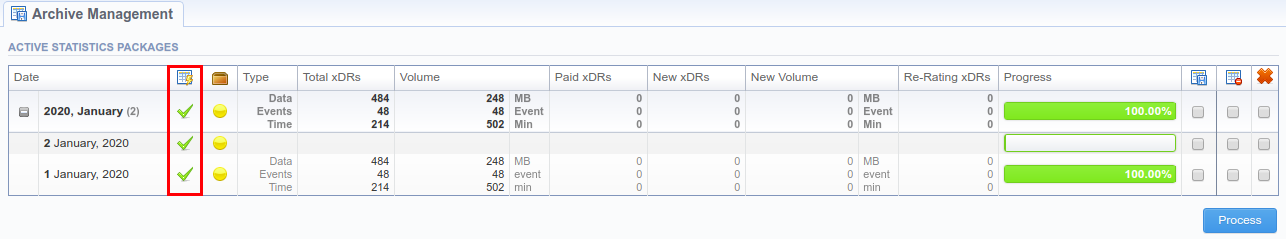How to update statistics package to the format of latest version?
In case active statistics packages are unavailable as a result of VCS update to a newer version or after being restored from archive, you can update them to the latest format manually in Archive Management section. To do so, you need to:
- Mark checkboxes in Update Packages column opposite target Packages in the table;
- Click the Process button.
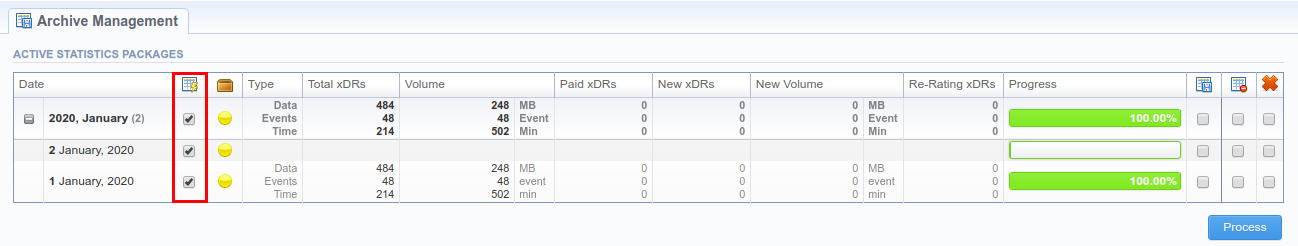
Go to System → Task Scheduler and run Statistics Manager. Then wait until packages are being processed. When being updated, statistic packages will be marked with checkmark icon (see screenshot).