How to rotate statistics packages?
Statistics Rotation is the process of archiving active packages for a respective day and managing the database space.
With data constantly being added to the system, number of active packages in the database grows and requires management. An efficient way to reduce the size of your database is to regularly archive older packages (for example, annual packages).
During rotation process, system dumps related day statistics and saves it as a file (archived package), removing the statistical records from the database. Archived packages can be accessed at any time by restoring them from the file to database.
All processes related to rotation and restoration of the statistics packages are managed by the Statistics Manager tool.
Moving or rotating the current day statistics package may result in errors! We strongly recommended not to do any operations on current day package.
Rotate statistics automatically
By default, VCS archives items automatically on a regular interval. You can customize most of default settings. To do so you need to:
- Go to the Configuration → Settings and find the Auto-Rotation and Cleaning information block.
- Specify the number of days in the Statistics Rotate Delay field (statistics, older than number of days specified, will be rotated).
- Click the Update button.
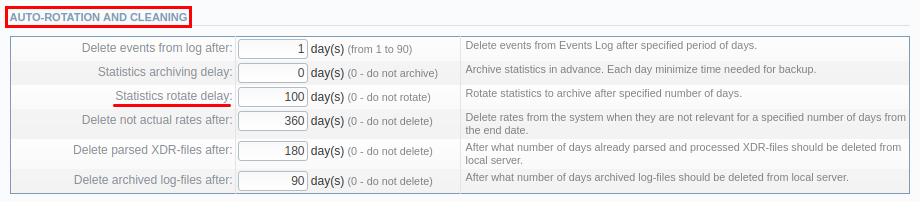
System manages the statistics packages in the background. Statistics Manager tool must be activated to manage the packages!
Rotate statistics manually
You can also manually archive active packages, in addition to Automatic Statistics Rotation by VCS. Manual archiving provides flexibility and allows you to specify which days must be archived.
To manually archive active packages, do the following:
- Go to the Statistics → Archive Management.
- Select the period and tick respective checkboxes in the Rotate Package column.
- Click the Process button.
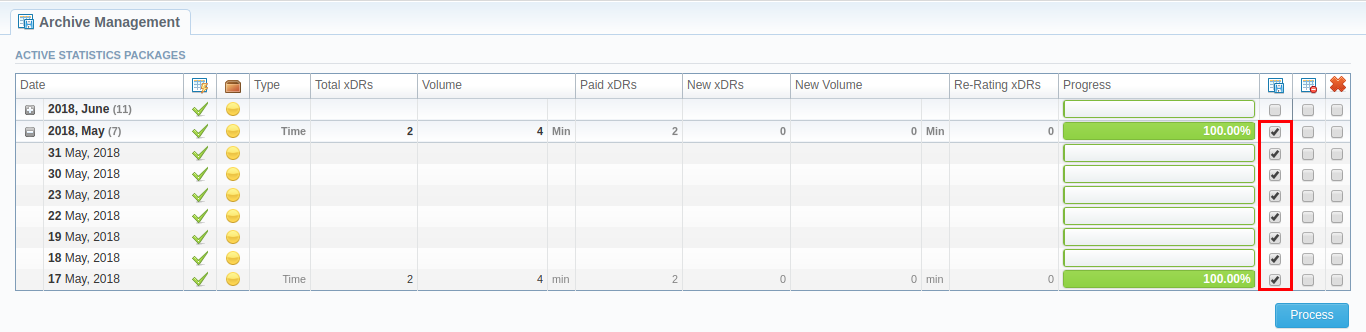
After Process button is clicked, a respective statistics package will be rotated. The operation will be executed in the background. Then, you can find Archived Packages in the archive. Also, it will be displayed in the Archived Statistics packages information block.
Restore statistics packages
To recover statistics from archives to the database, do the following:
- Go to the Statistics → Archive Management.
- Select the period in the Archived Statistics Packages information block by enabling respective checkbox in the Restore column.
- Click the Process button.
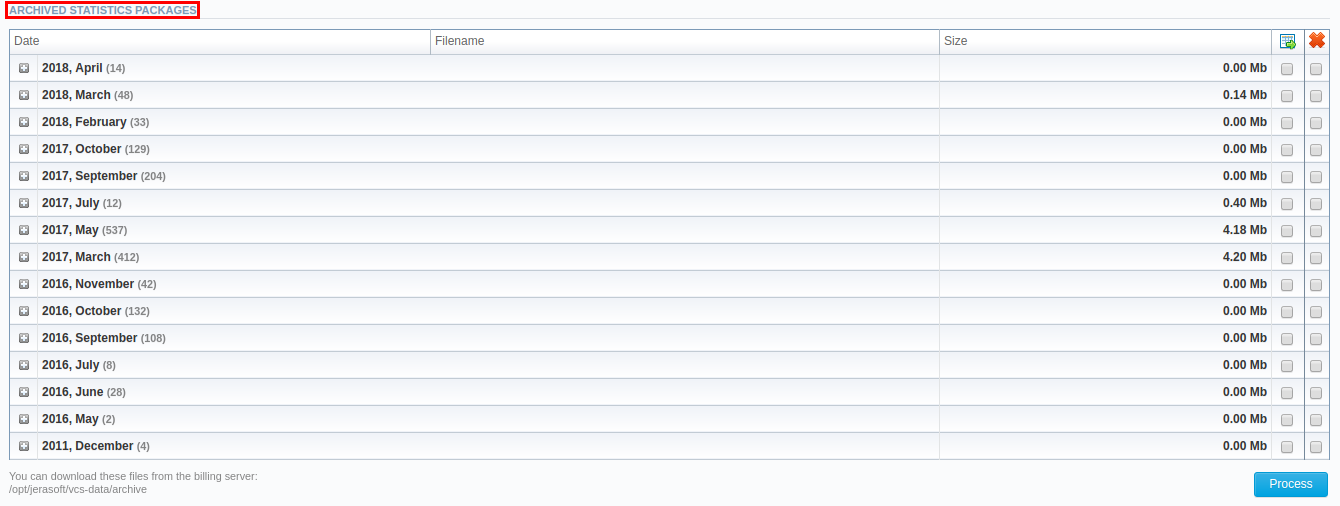
Please note, while restoring old statistics packages, check specified number of days in the Statistics Rotate Delay field. The Statistics Rotate Delay parameter must be greater than data of restoring package. Otherwise, the system will archive a restored package again.