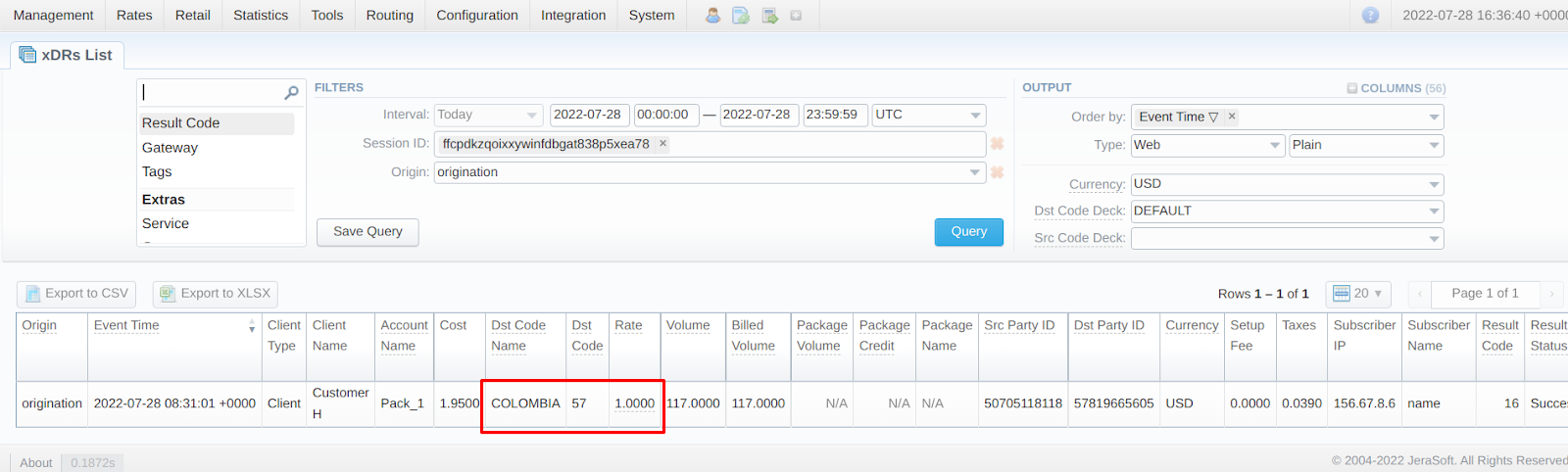N/A rate/code in reports
Sometimes, when querying the xDRs List report, you can see the Cost and Billed Volume, but the exact Rate and Code are displayed as "N/A":

Why does this happen?
Conceptually, our system works this way: during calculation, it connects an exact call to the specific Rate, which has its unique ID. If the rate has been deleted, the system would not have the Rate ID to which the call has been linked. That is why you may see "N/A" in the fields.
There are two main reasons why some Rates can be deleted:
-
Automatically by the system.
It is a reference to the Configuration → Settings section. In Autorotation and Cleaning, you can find the "Delete not actual rate after" parameter. This setting means that all the expired Rates will be deleted after 360 days from the End-date / Effective-till-date (by default). It can be modified: you can set "0" - and none of the rates will be deleted, or you can set the specific amount of days.
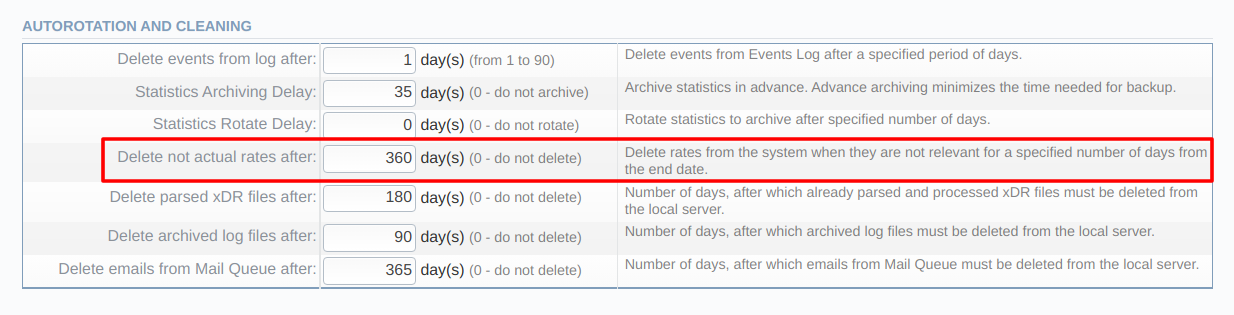
-
Manually, by mistake, working with the actual Rate Tables and Rates.
If the report needs to be fixed, you can rerate this call and wait until the Calculator and the Report Generator update the data.
What you need to do
-
Create a Rate for the destination under the respective Rate Table.
-
Go to Statistics → xDRs Rerating report, select the needed call using the filters and start the rerating process by clicking the Confirm Rerating button.
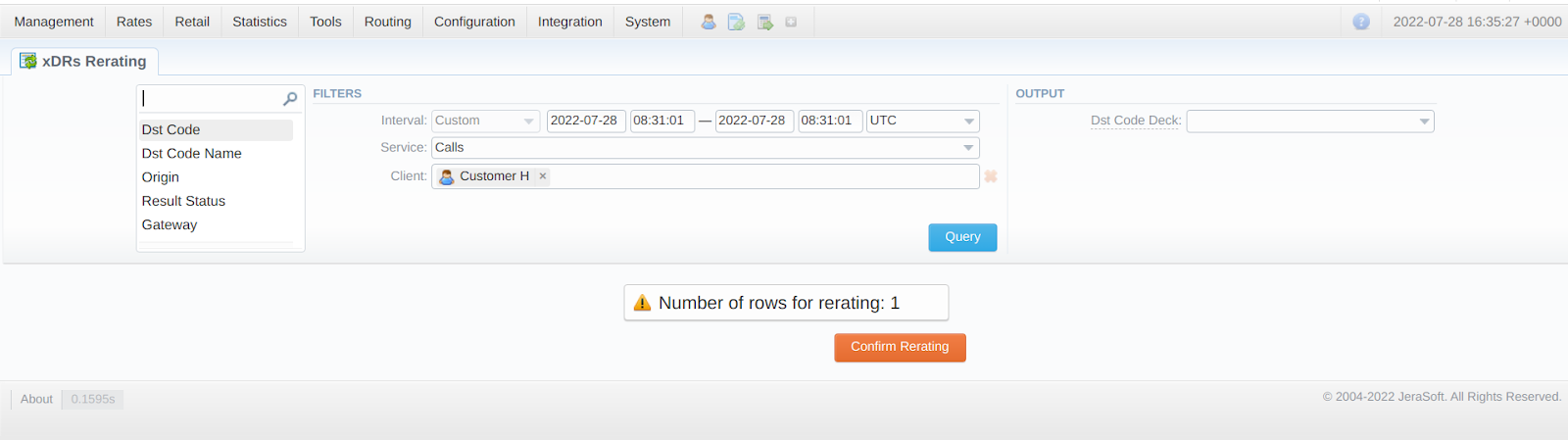
After that, you will see the updated information in the report: