Regional Settings
The Regional Settings information block contains the following fields:
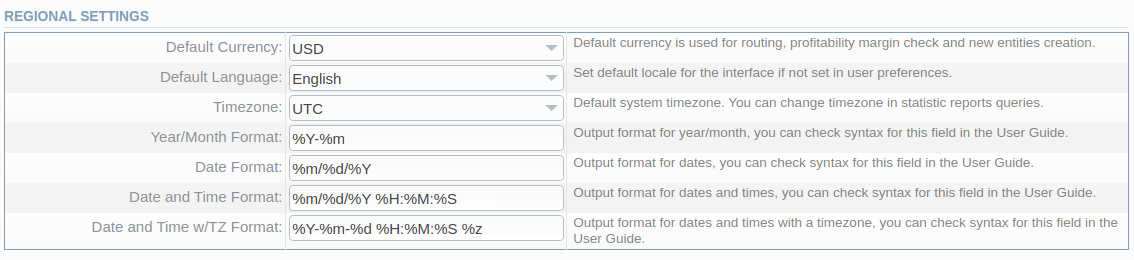
| Field | Description |
|---|---|
| Default Currency | Specify currency that will be used as the default for the generation of routing and new entities creation (accounts, invoices, transactions, clients, resellers, etc.). However, this currency won't be used for reports |
| Default Language | Select your default language for the system. You can change it to your preferred language at any time |
| Timezone | Select your default timezone |
- Year/Month Format: specify how year/month will be displayed here
%Y: number of the year that consists of 4 numbers. Value example: 1999, 2005, 2010%m: month number. Allowed values: from 01 to 12
- Date Format: specify date parameters here
%d: day of the month in numeric form. Allowed values: from 01 to 31%m: month number. Allowed values: from 01 to 12%Y: number of the year that consists of 4 numbers. Value example: 1999, 2005, 2010
- Date and Time Format: specify the date and time parameters here
%d: day of the month in numeric form. Allowed values: from 01 to 31%m: month number. Allowed values: from 01 to 12%Y: number of the year that consists of 4 numbers. Value example: 1999, 2005, 2010%H: hours in 24-hour format with leading zeroes. Allowed values: from 00 to 23%M: minutes with leading zeroes. Allowed values: from 00 to 59%S: seconds with leading zeroes. Allowed values: from 00 to 59
- Date and Time w/TZ Format: specify the date and time with timezone parameters here
%d: day of the month in numeric form. Allowed values: from 01 to 31%m: month number. Allowed values: from 01 to 12%Y: number of the year that consists of 4 numbers. Value example: 1999, 2005, 2010%H: hours in 24-hour format with leading zeroes. Allowed values: from 00 to 23%M: minutes with leading zeroes. Allowed values: from 00 to 59%S: seconds with leading zeroes. Allowed values: from 00 to 59%z: timezone settings
warning
If you change the Default Currency, you need to restart the Dynamic Routing Manager in the System Services section for an immediate Routing Analysis functioning.