Services
Section overview
Services, presented in this section, reflect the major utilities for billing all types of data, including calls, SMSs, IoT events, etc. This section represents a list of all existing services in the system.
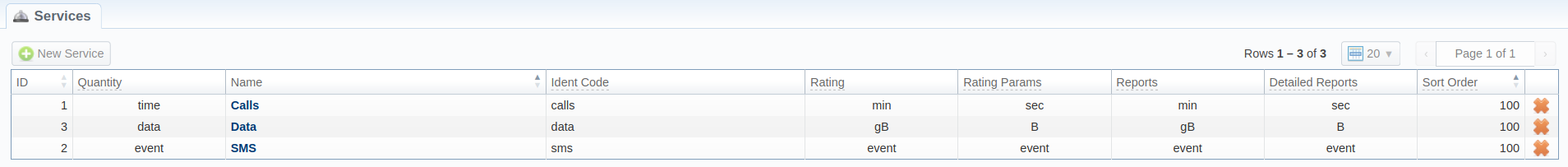
Functional buttons/icons, presented in the section, are as follows:
| Button/Icon | Description |
|---|---|
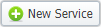 | Allows to create a new service |
 | Allows deleting a service from the system. Requires confirmation |
Adding a new Service
To create a service:
- Click the New Service button
- Fill in all required fields in a pop-up window
- Click "OK"
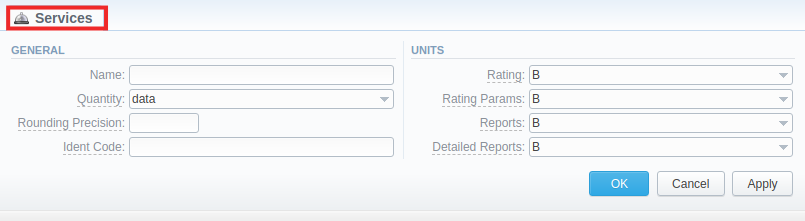
General
General information about a service:
- Name: title of the new service
- Quantity: type of a unit group (time, event, data) that will measure the service
- Rounding Precision: number of decimal places for volume formatting. Used in reports
- Ident Code: ID that will be used to identify the unit in the xDRs
Units
note
Depending on a unit group chosen in the Quantity field, the following unit values will be applied to the fields of the Units section:
- for time: "sec", "min", "hour", "day"
- for event: "event"
- for data: "B", "kB" (1000 B), "KB" (1024 B), "mB" (1000² B), "MB" (1024² B), "gB" (1000³ B), "GB" (1024³ B)
- Rating: choose the unit that will be used for rates and for packages limits
- Rating Params: indicate the unit for extra rate parameters like Min Volume
- Reports: select the unit for all aggregated reports
- Detailed Reports: determine the unit for detailed xDR reports