Backup Settings
Backup settings are presented with the following fields:
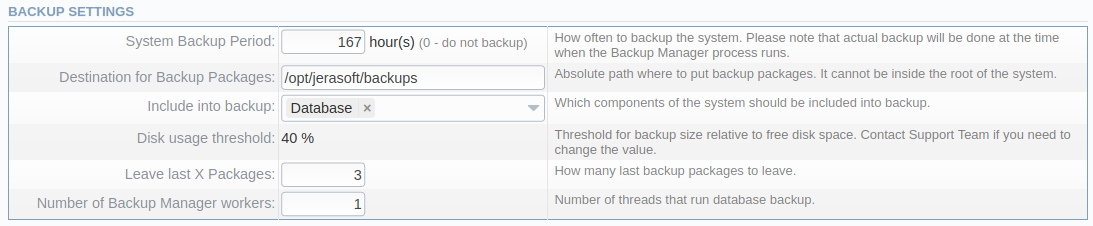
| Field | Description |
|---|---|
| System Backup Period | The field value specifies when the system should backup itself (for example, if you enter 24 as a value, it will mean that the system will backup itself every 24 hours) |
| Destination for Backup Packages | Absolute path to the folder where the system backup copies will be stored. This folder shouldn't be within any system folder! |
| Include into backup | Specify components of the system which should be included into backup |
| Disk usage threshold | The percentage value of the disk space that backup needs free for correct work |
| Leave last X Packages | This Parameter specifies how many backup copies will be stored at one given time (for example, if you enter 3 as a value, only three copies will be stored. When the fourth copy is added, the oldest one will be deleted) |
| Number of Backup Manager workers | Specify the number of system managers that run a database backup |
warning
The backup will not be created if the disk size is not enough.