Sansay VSX/VSXi
xDR files
Sansay VSXi/VSX doesn't require any complicated configuration to use xDR files integration. Just make sure that the SBC writes files to the same folder that is configured in the JeraSoft Billing to pull them from. For the JeraSoft Billing side, follow regular steps.
RADIUS
In order to set up RADIUS integration, login to the SBC web interface and go to "App Servers → Radius". Configure the RADIUS server according to the following suggestions:
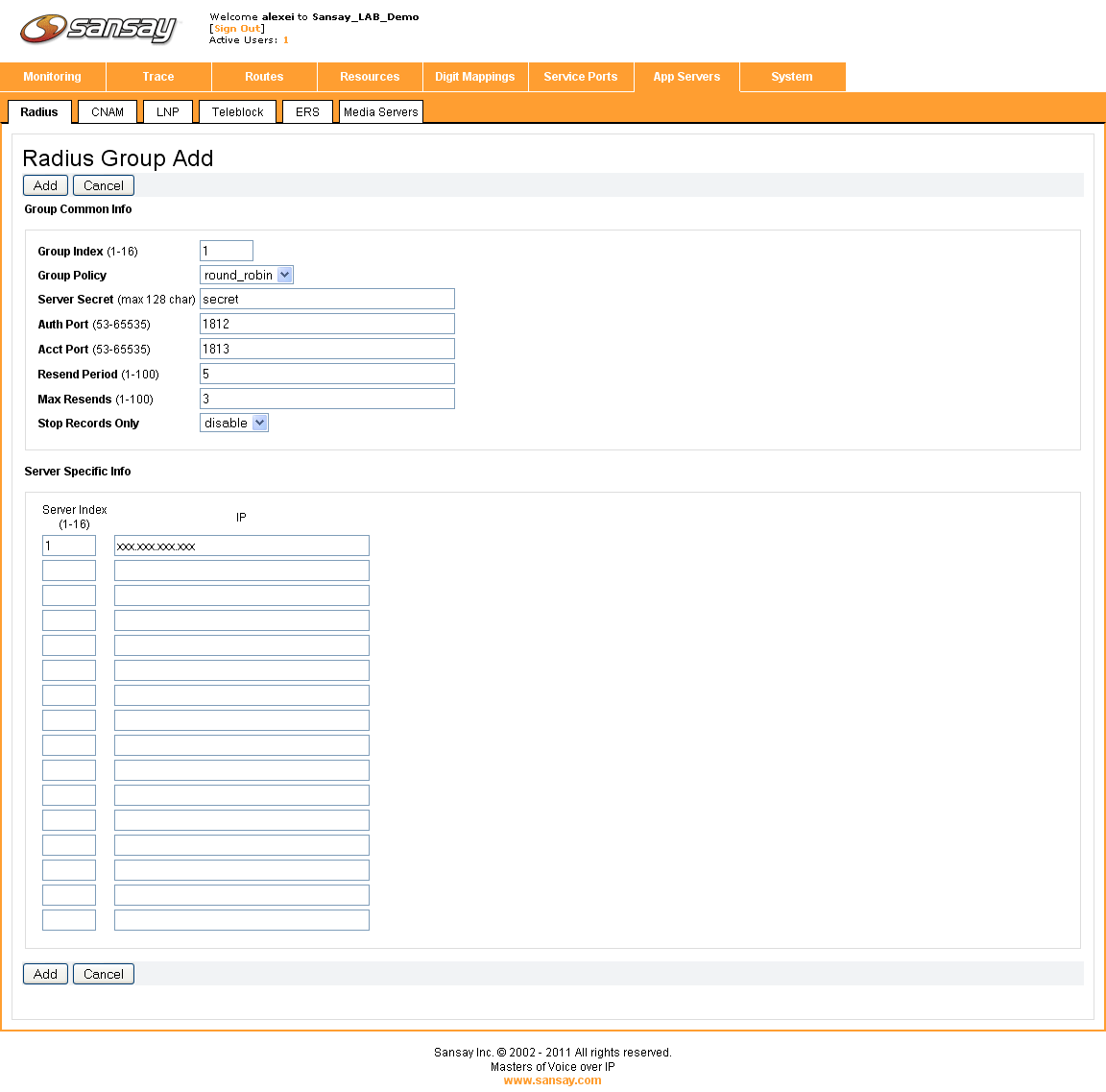
Please pay attention to the following fields:
| Field | Description |
|---|---|
| Group Index | Defines group index, set to 1 |
| Group Policy | Select "round_robin" |
| Server Secret | Set to random value (same as in the JeraSoft Billing) |
| Auth Port | Set to 1812 |
| Acct Port | Set to 1813 |
| Resend Period | Set to 5 |
| Max Resends | Set to 3 |
| Server Index | Set index to 1 and IP of the JeraSoft Billing |
Within RADIUS accounting, the volume sent by the SBC is not used. Instead it is calculated based on connect and disconnect timestamps.
External routing
In order to use external routing (via SIP redirect) with Sansay VSXi → VSX aside from the configuration itself you will need to:
- Add customers as resources in the SBC.
- When adding customers and vendors in the JeraSoft Billing, set their protocol to "SIP".
Configure ERS
While logged in to the SBC web-interface, go to the "App Servers → ERS" section and add external routing server (see screenshot below):
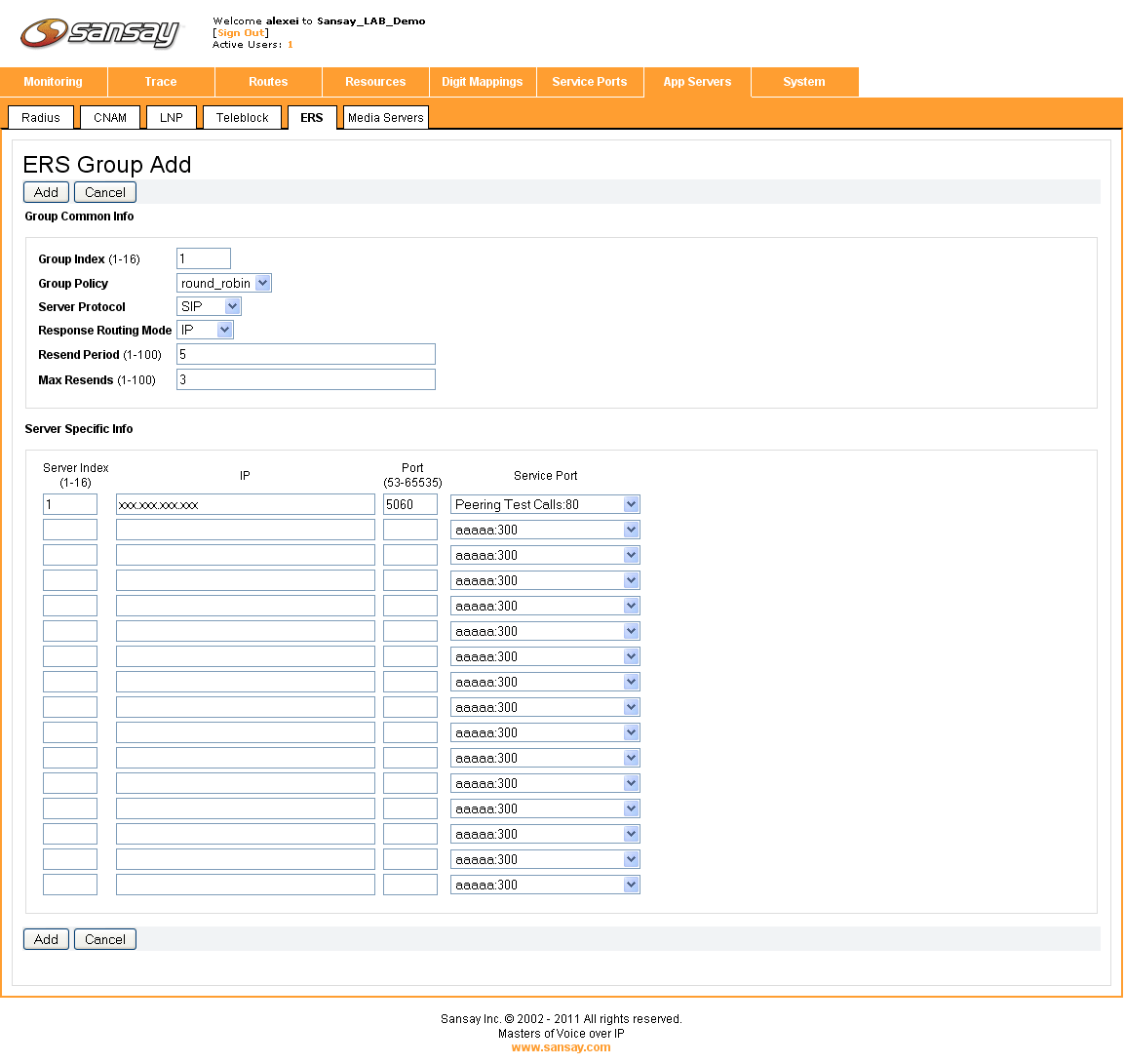
Please pay attention to the following fields:
| Field | Description |
|---|---|
| Group Index | Defines group index, set to 1 |
| Group Policy | Select "round_robin" |
| Server Protocol | Select "SIP" |
| Response Routing Mode | Select "IP" |
| Resend Period | Set to 5 |
| Max Resends | Set to 3 |
| Server Index | Set index to 1 and IP of the JeraSoft Billing |
Adding resources
To make sure that external routing will work correctly, you need to create both – customers and vendors. To do that, go to "Resources → Resources" and add resources per reference screenshot:
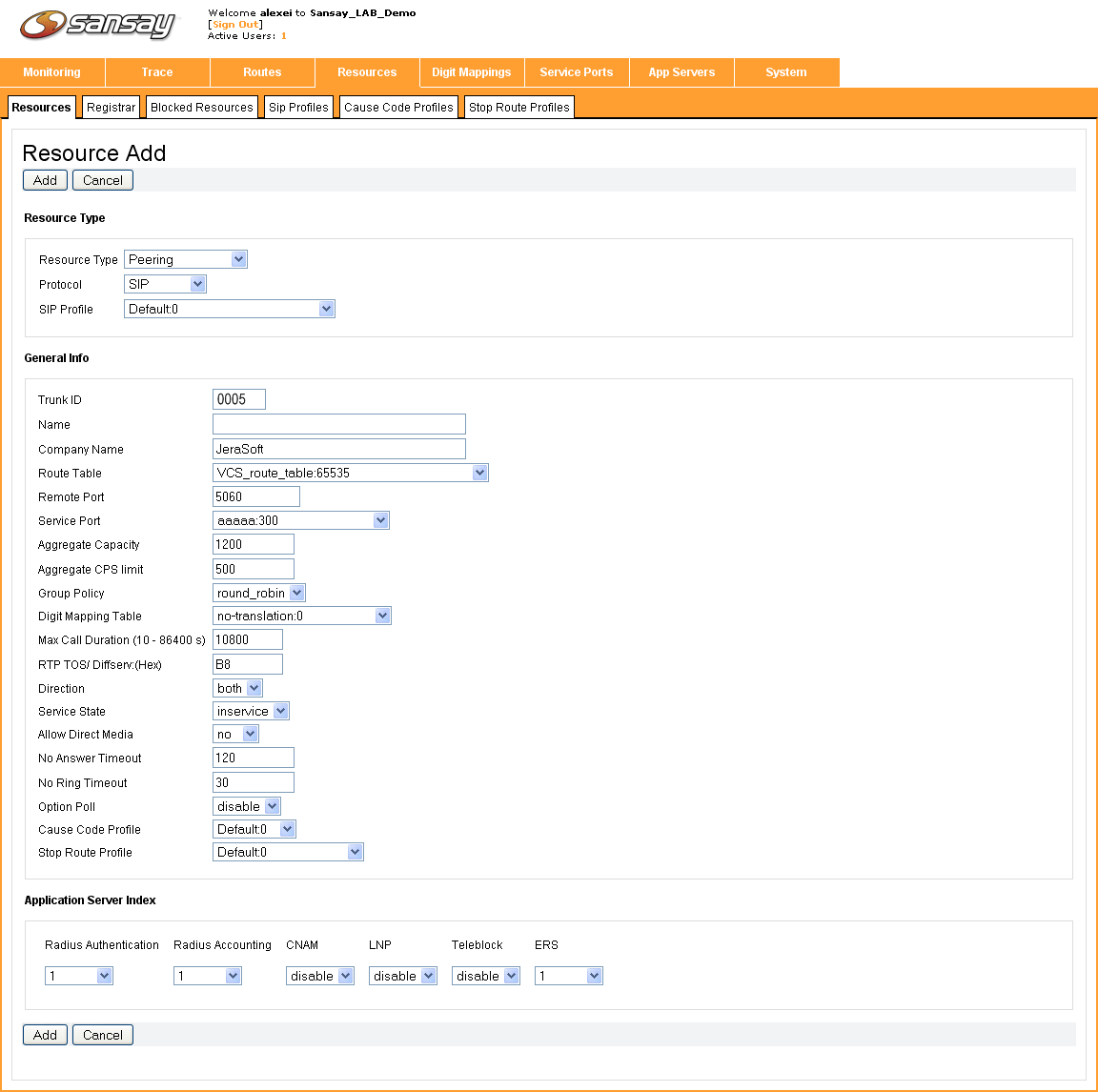
The following fields must be enabled for customer resources:
| Field | Description |
|---|---|
| Resource Type | Select "Peering" |
| Protocol | Select "SIP" |
| Trunk ID | Set trunk ID for your resource (used for identification) |
| Remote Port | Set to 5060 |
| Radius Authentication | Select group index used when creating RADIUS server for the JeraSoft Billing |
| Radius Accounting | Select group index used when creating RADIUS server for the JeraSoft Billing |
| ERS | Select group index used when creating ERS server for the JeraSoft Billing |
| Fqdns | Set to the IP address of the customer |
For the vendor resources only Radius Accounting is required.