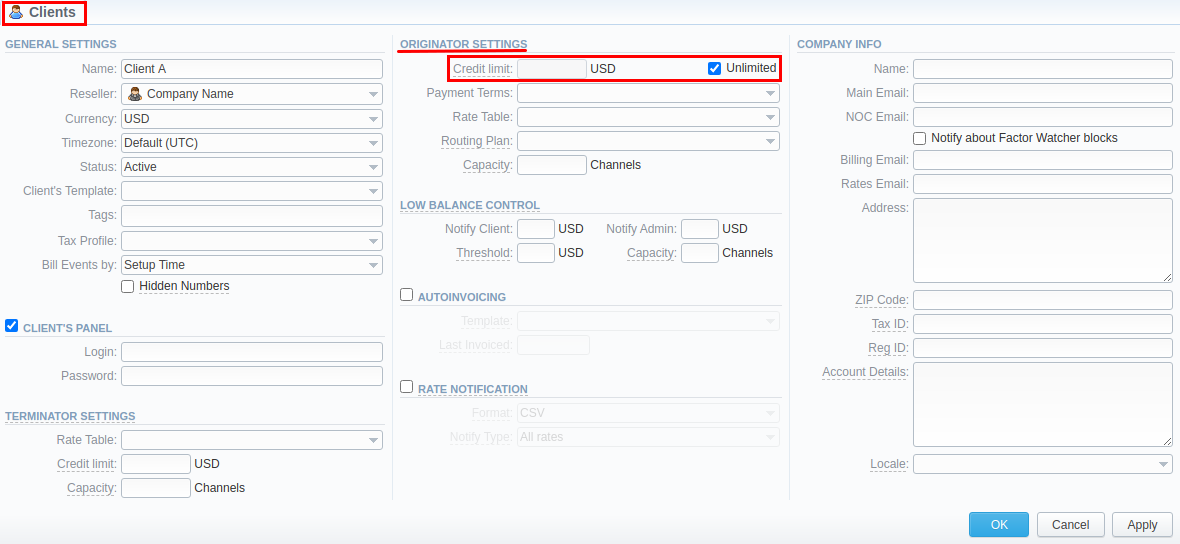How to set prepaid and postpaid mode?
You can set a specific payment mode that will be applied for a respective Client.
To set up a payment mode, you need to:
- Go to the Clients section and open the target Client's profile;
- Select the type of payment mode in Originator Settings:
- The Credit Limit field enables a prepaid mode. If you want to have a credit, you can set the exact credit limit in the field. Alternatively, you can leave the field empty and no credit will be allowed for a customer.
- The checkbox Unlimited enables the postpaid mode with no limit. It is disabled by default.
- Then click OK to apply changes.
warning
If Unlimited Credit checkbox is not enabled, the client's Available balance (Live Balance + Credit) will be checked on RADIUS or SIP authorization. Otherwise, the client will have unlimited credit.