Payment Terms
Section overview
In JeraSoft Billing, payment terms are implemented as sets of rules that define the clients' payment dates and notification periods (before and/or after the payment day). Primarily, they help to make the clients' invoicing easier and faster by allowing to use auto-invoicing profiles. Payment terms are indicated in clients' profiles.
The section constitutes a list of profiles that determine payment terms:
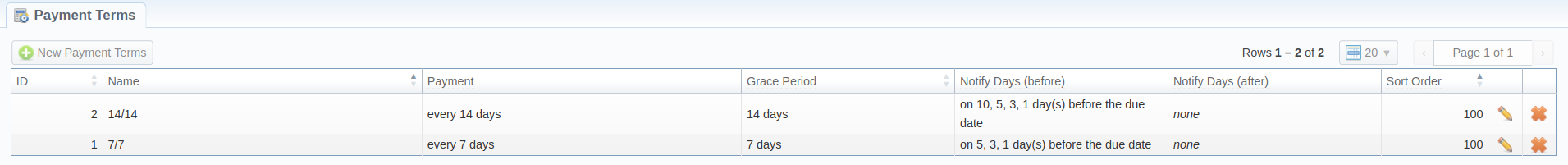
Functional buttons/icons presented in the section are as follows:
| Button/Icon | Description |
|---|---|
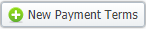 | Allows to create a new payment terms profile |
 | Allows to manage an existing payment terms profile on a list |
 | Allows deleting a payment terms profile from the system. Requires confirmation |
Adding a new Payment Terms
To create a new payment terms profile, you need to do the following:
- Click the New Payment Terms button
- Specify the required fields in the appeared pop-up window
- Confirm new payment terms profile creation by clicking "OK"
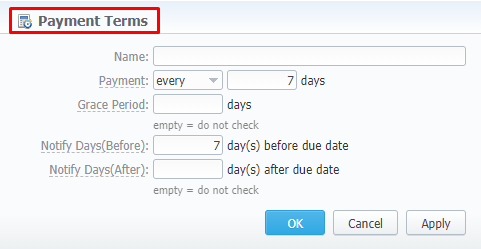
| Field | Description |
|---|---|
| Name | Name of a new payment terms profile |
| Payment | The exact day when a payment must be performed or its frequency (for example, on the 7th day of the month or every 10 days) |
| Grace Period | Period that specifies how many days the client has to pay the bill after being invoiced. It's the "Due Date" field in invoices (so-called "Deferral period") |
| Notify Days (before) | Set how many days before the payment date (invoicing date + grace period) have to pass before automatic reminders will be sent to a client. For example, if you enter "10", the reminder will be sent 10 days before the payment date. You can specify more than one value in this field separating them with commas - "10, 5, 3" |
| Notify Days (after) | Specify how many days after the payment date have to pass before reminders will be sent to a client. The field can have more than one value, each separated with a comma |
Please note that when you choose the on mode, the allowed days are limited to 1-28 values (to avoid ambiguity with the cases of 29-31 days that are not present in all months). Thus, the best practice to issue a monthly invoice is issuing it on the 1st of the next month. In case you put the 29-31 value, the system will convert it to 28.