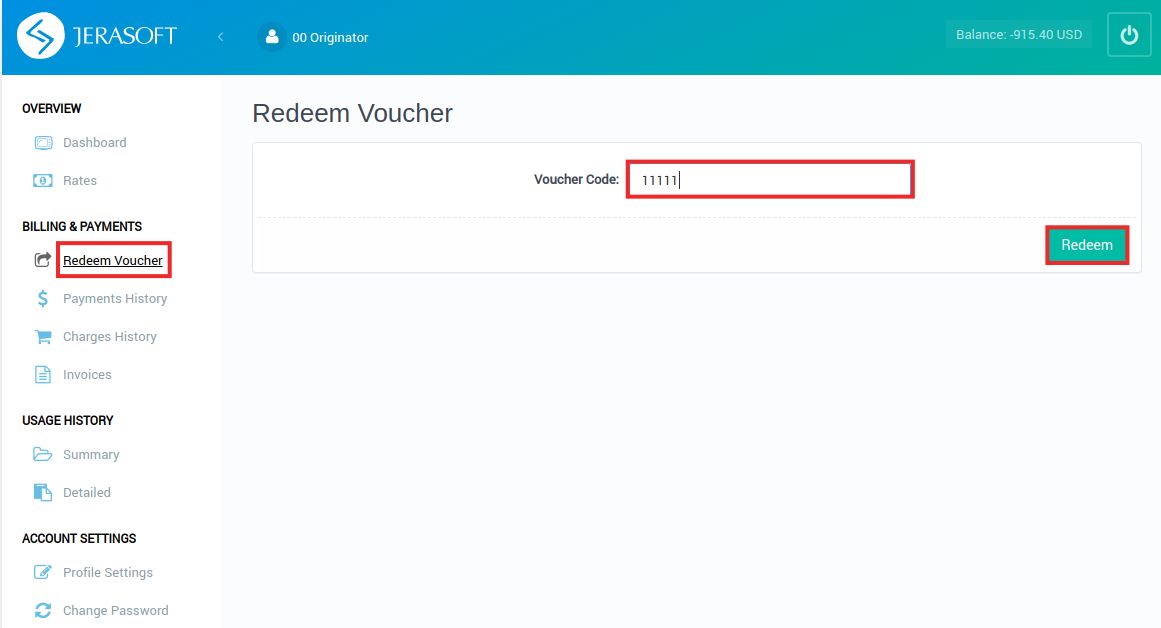How to activate Top-up Cards?
After you generate a New Top-up Card, you need to activate it. Otherwise, this Top-up Card will be accessible in the system, but not available for usage.
You can monitor whether the card is active in the Retail section → Top-up Cards (see screenshot below).
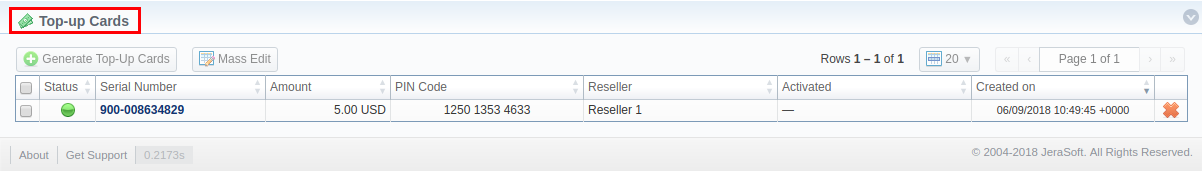
Activating a Top-up Card
- Go to your Client Panel and log in.
- Navigate to Billing & Payment → Redeem Voucher.
- Enter your card number in the "Voucher Code" field.
- Click the "Redeem" button.