Custom Fields
This tab represents the list of Custom Fields that have already been added and assigned to the respective Client by its Reseller. The data specified in these fields will be used in invoice templates as custom functions.
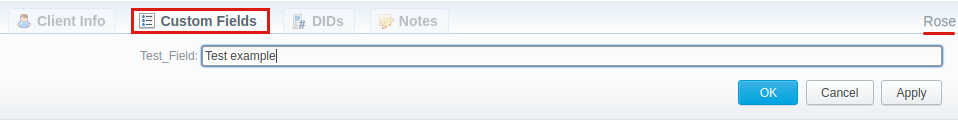
You can add these fields in the Management → Resellers section by clicking the Add Custom Field button. Then, you need to specify the following settings.
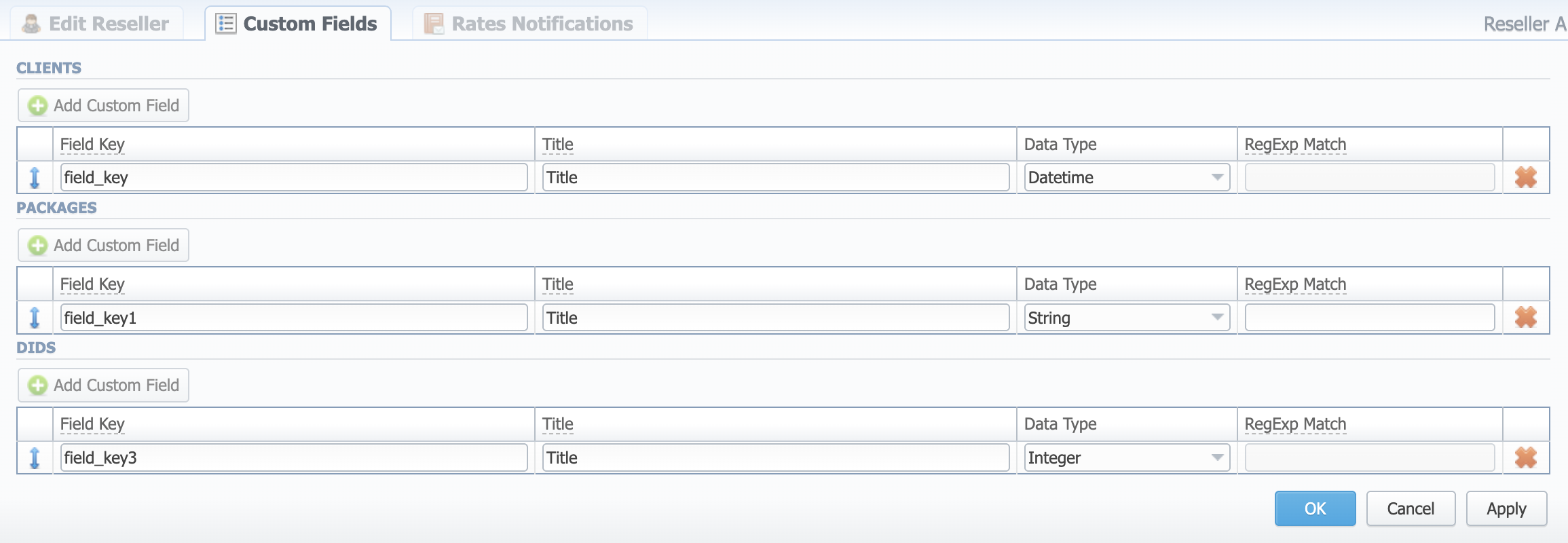
| Field | Description | Example |
|---|---|---|
| Field Key | Specify the unique field key for the Invoices and API | voip_phone_sell |
| Title | Specify the display name for the Custom Field. Please note that it is obligatory to specify the title | VoIP phone sell |
| Data Type | Specify the type of data to enter for the Custom Fields. The available types are: string, integer, decimal, and datetime picker. | string |
| RegExp Match | Specify POSIX regular expressions to validate the input data against (for the "string" type only). | ^[a-zA-Z]+$ |