Mismatches Report
Section overview
This section allows you finding unrecognized calls/Clients by the system due to the unavailability of the respective information. Here you can see the general info about unknown Clients, unknown destinations, calls stats, the total number of mismatched calls. The section consists of a query form and 4 tables, each representing a specific type of mismatched data:
- Unknown Clients - calls with unrecognized Clients.
- Unknown Destinations (Known Clients) - calls with unrecognized destinations.
- Unknown Destinations in Resellers (Known Reseller) - calls with unrecognized destinations or unknown destinations in Resellers.
- Deleted Rates - calls billed by Rates that are non-existent in the system anymore.
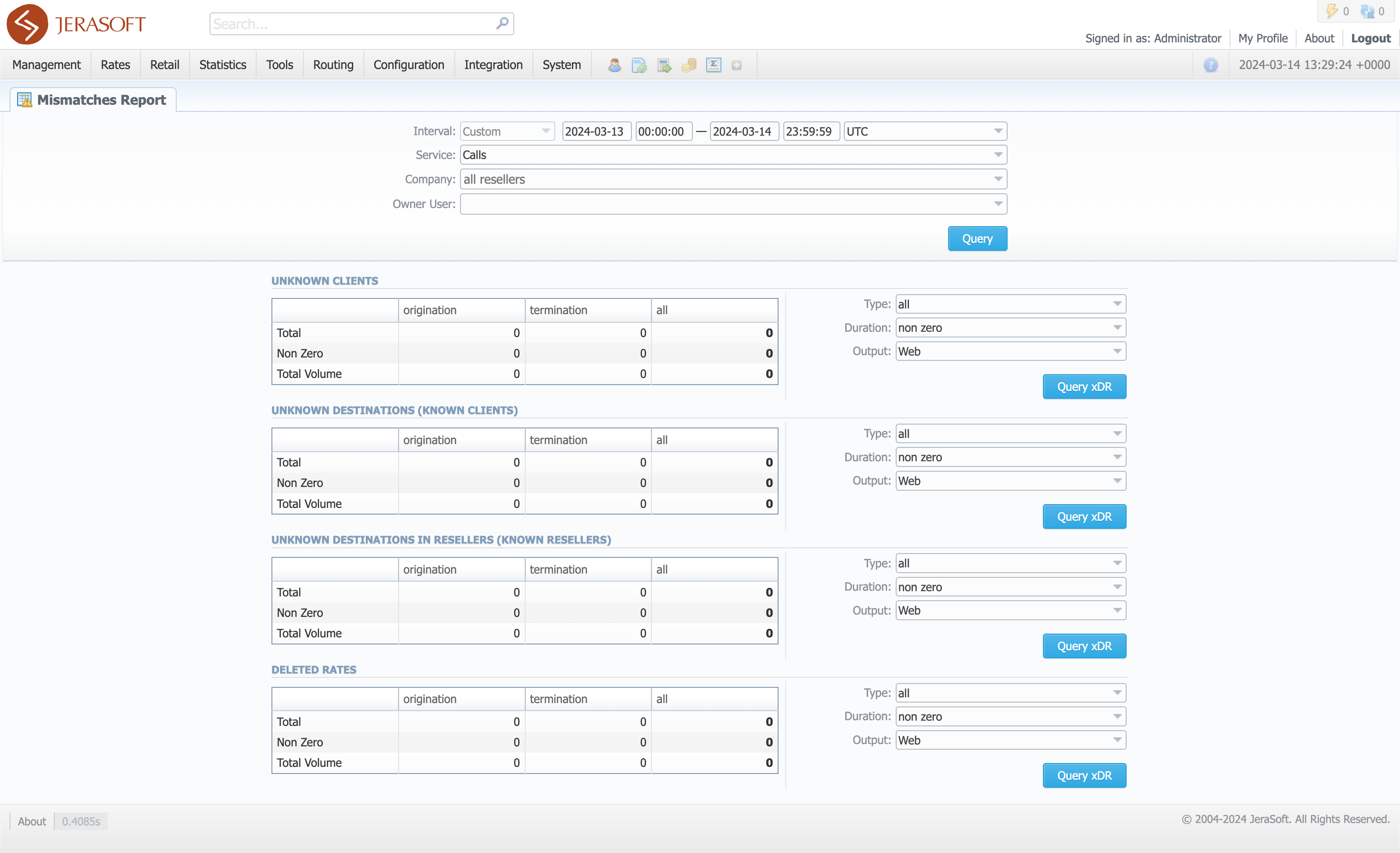
Creating a new Mismatches Report
To create a report, you need to follow the next steps:
- Filter the data for all tables. To do so, fill in the following fields of the query form and click the "Query" button.
| Fields | Description |
|---|---|
| Interval | Define the period for the mismatches report. You can customize it by selecting a specific time and date or choose predefined options from the list like This Year, Last Month, Yesterday, etc. |
| Service | Choose the desired service from the list (e.g. Calls, SMS, etc.). |
| Company | Select a Reseller ("all resellers" by default) |
| Owner User | Select a User |
- Once the data has been filtered, you need to fill in the fields to the right of the desired table and click a respective Query xDR button to create a report.
| Fields | Description |
|---|---|
| Type | Choose the type of calls for generating the report: all/origination/termination. |
| Duration | Select the continuance of calls: all/non-zero/zero. |
| Output | Indicate the output type: Web/CSV/Excel XLSx/Excel XLS. |
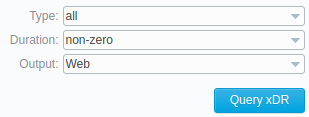
If you select "Web" in the Output field, you'll be forwarded to the xDRs List section with detailed information on a selected mismatched data. However, if in the Output field you select any file format from the list, a mismatched report of the chosen format will be downloaded to your computer.