Panel features
There are 4 main sections in the Client Panel:
- Overview
- Billing & Payments
- Usage history
- Account settings
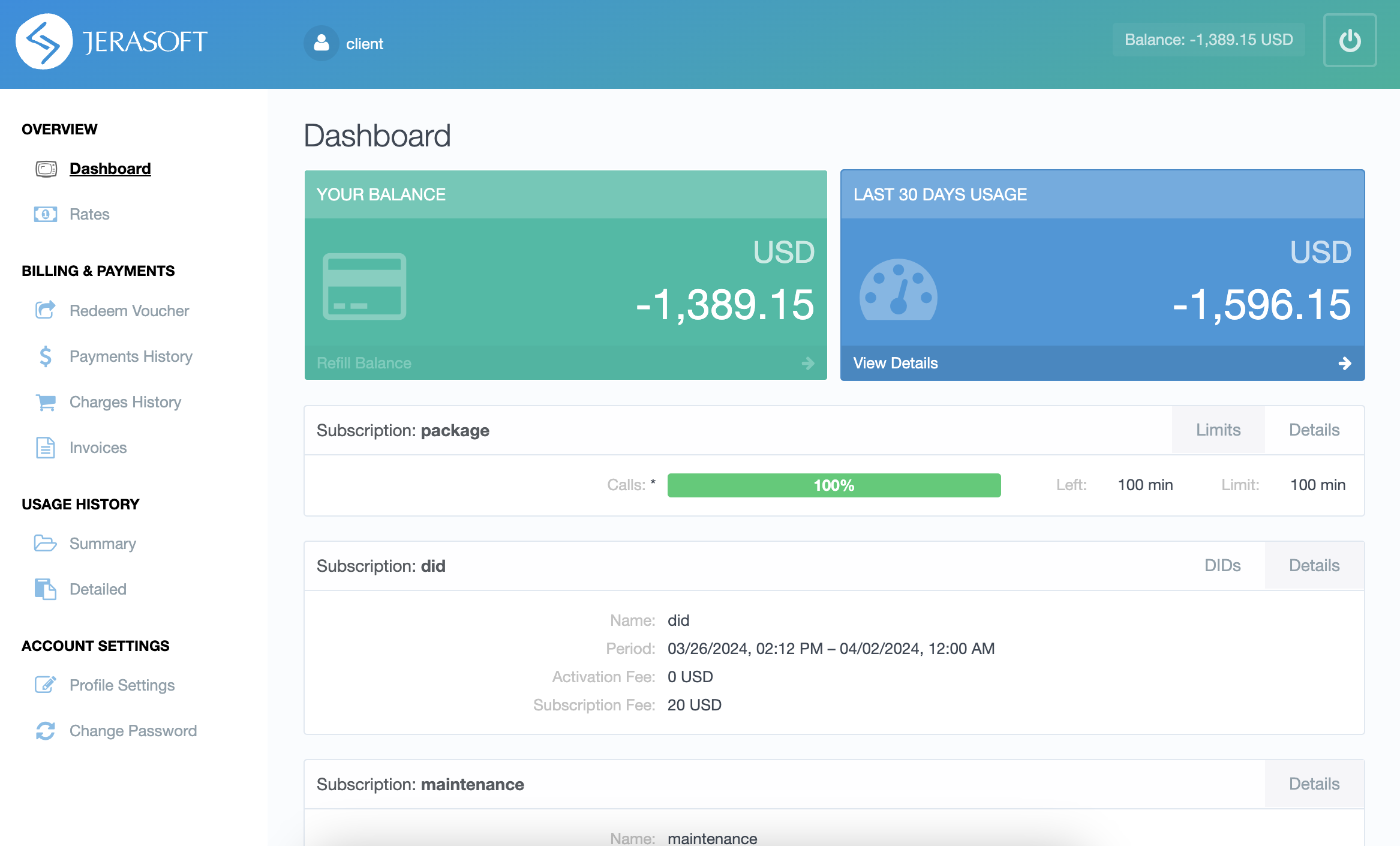
Overview
- Dashboard – displays an overview of a real-time user's balance, last 30 days of executed charges, and active Subscriptions (if any). By clicking on Refill Balance, you will be moved to the corresponding Refill Balance page. By clicking on View Details, you will be forwarded to Detailed page.
- Rates – shows all rates and allows to sort and search them by services easily.
Billing & Payments
- Refill balance - allows replenishing client's balance by means of configured payment gateways. Currently, the Client Panel supports PayPal, Authorize.net, and USAePay service providers.
- Redeem voucher - allows the user to refill his account by means of top-up cards, specified in Top-up Cards section.
- Payment history - displays a full history of conducted payments.
- Charges history - display a full history of conducted charges.
- Invoices - shows all invoices that belong to the user with a possibility to download them.
Usage history
- Summary - grants the user a possibility to view the summary report on the executed events, allowing to easily filter data by period, service, account or package.
- Detailed - shows detailed statistics about all client's calls, performed within a specified period of time.
Account settings
- Profile Settings - allows the user to update the profile settings, including company name, billing email, address, registration, and tax IDs.
- Change Password - allows the user to change his password to the Client Panel.