SureTax
This section provides an overview of options available for the configuration of the SureTax tax service provider.
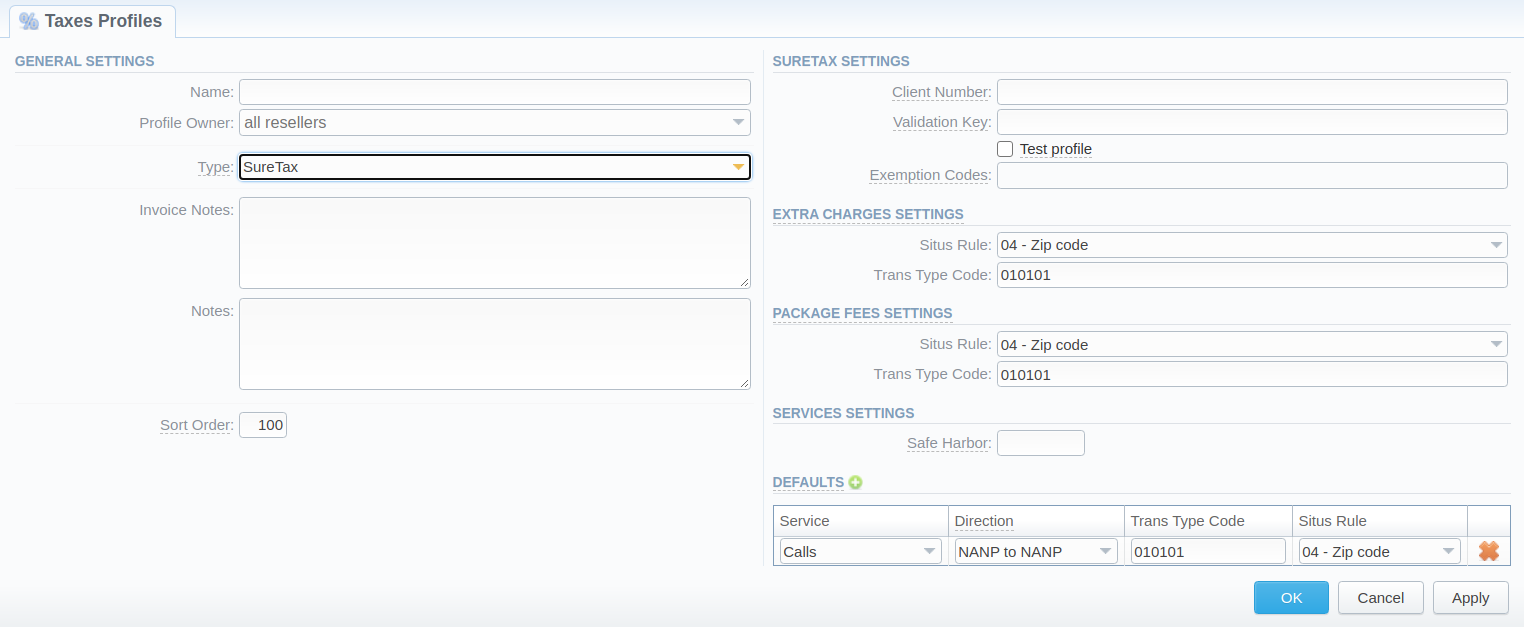
General Settings
- Type – select "SureTax"
SureTax Settings
- Client Number – your Client Number issued by SureTax
- Validation Key – your Validation Key issued by SureTax
- Test profile – mark to specify that the profile is a test one
- Exemption Codes – list Tax Exemption Codes to not calculate them within this profile
Extra Charges Settings
This section defines default settings for Extra Charges taxation:
- Situs Rule – select a Situs Rule from the list of available ones
- 04 - Zip code
- 05 - Zip code + 4
- Trans Type Code – Trans Type Code for this Rule (e.g.,
010101)
You can also set separate Codes per Extra Charge if needed. For this, when creating an Extra Charge in Transactions, add a Tag, specifying both Transaction Type and Service Type, e.g. suretax:04-010101.
Package Fees Settings
This section defines default settings for Packages Fees taxation:
- Situs Rule – select a Situs Rule from the list of available ones
- 04 - Zip code
- 05 - Zip code + 4
- Trans Type Code – Trans Type Code for this Rule (e.g.,
010101)
You can also set separate Codes per Package Fee if needed. For this, when adding a Fee to a Package, set a Tag, specifying both Transaction Type and Service Type, e.g. suretax:04-010101.
Services Settings
- Safe Harbor Override – specify a numeric value to set static traffic distribution between interstate/intrastate
The Safe Harbor logic applies to transactions for services only (i.e., calls). Fill in this field to request an override of the standard static distribution. If the field is empty, defined static distribution will be used.
Defaults
This section defines default settings for Services taxation:
- Service – set a Service for which rule should be applied (e.g. Calls, SMS, Data)
- Direction – select a Direction from the list of available ones:
- NANP to NANP
- NANP to non-NANP
- non-NANP to NANP
- non-NANP to non-NANP
- Trans Type Code – Trans Type Code for this Rule (e.g.,
010101) - Situs Rule – select a Situs Rule from the list of available ones
- 01 - Two-out-of-Three test using NPA-NXX
- 02 - Billed to number
- 03 - Origination number
- 04 - Zip code
- 05 - Zip code + 4