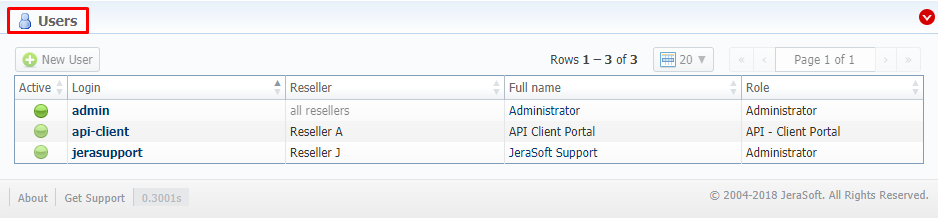Docs for all releases
Page History
...
Screenshot: Users section
| Column | Description |
|---|---|
| Active | Users User's status. Depending on the icon, the status can be either active or disabled. |
| Login | User's account name |
| Reseller | Name of a company whom this user belongs to |
| Full nameName | Mailto links of users (if specified in user's account) |
| Role | User's role that determines the access level or permissions |
...
| Panel | ||||||||
|---|---|---|---|---|---|---|---|---|
| ||||||||
Tip If your role implies relevant permits, by clicking on a status icon in the Active column, you can change user's status from active to disabled and vice versa |
...
| Button/Icon | Description | |||
|---|---|---|---|---|
| Allows creating a new user | ||||
| Opens an Advanced Search drop-down menu | ||||
...
In the top right corner of the section above the table, an Advanced Search drop-down menu is located. By default, the list of clients is filtered by Active status. By clicking on a red downwards arrow icon, a drop-down menu with the following structure is displayed:
...
| Field | Description | ||
|---|---|---|---|
Login | Specify a desired user's login | ||
| Reseller | Select from the list of all Resellers, Sub-resellers and Managers registered in the system | ||
| Role | Select from the list of existing system roles | ||
Active | Specify whether user's status is active or not, by selecting from a drop-down list:
| ||
Adding a New User
What you need to do to create a new user is:
- Click on the New User button
- In the opened pop-up window, fill in all the requried fields the required fields (list of them is presented in a column below)
- Confirm new user creation by pressing clicking OK button
Screenshot: New user creation window
...
| Field | Description |
|---|---|
| Login | Specify a user's login. |
| Password | Define a password |
| Role | Select a role for a user from a drop-down list |
| Disabled checkbox | Check if you need to temporary prevent a user temporary from having access to the system |
| Full nameName | Enter a user's name. Note that if a user's email is specified, full name in the section serves as a mailto link. |
| E-mailEmail | Specify a user's email |
| Reseller | Specify a reseller, subreseller sub-reseller or manager a user belongs to |
| CoreAPI Token | This field cannot be specified in creation form. CoreAPI Token is automatically generated by the system after a user is created |
| Allowed IPs | Enter IPs or subnets, one record per line, i.e. user will have access to the system only if he/she logs in via specified IPs |
...
| Panel | ||||||
|---|---|---|---|---|---|---|
| ||||||
Attention While creating a new user, bare in mind the following things:
|