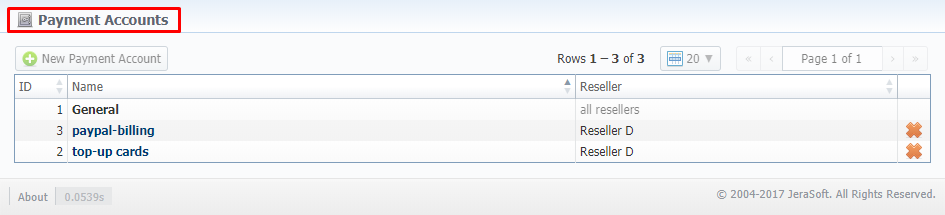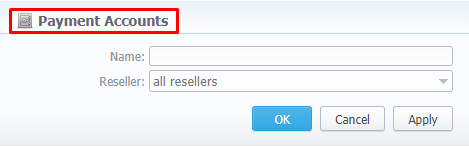Docs for all releases
View User Guide 3.26 or visit our current documentation home page.
Section overview
Payment accounts serve as the exact definitions used in Transactions section. For example, you can have Bank Transfer and Credit Card payment accounts, and, while applying respective payments, you will be able to define payment origin by selecting a corresponding payment account.
This section allows you to create different payment accounts for correct and precise transactions (payments) management. Section is presented in a form of a list of payments with the following structure (see screenshot):
Screenshot: Payment Accounts section
| Column Name | Description | |
|---|---|---|
| ID | Payment account's identification number | |
| Name | Account's name | |
| Reseller | Name of the reseller a new payment account will be attached to | |
Functional buttons/icons, presented in the section, are as follows:
| Button/Icon | Description | |
|---|---|---|
| Allows to create a new payment account | ||
| Allows to delete a payment account from the system. Requires confirmation | ||
Attention
Please note, the user cannot edit or delete the General payment account with id = 1 (see screenshot above)
Adding New Payment Account
The following steps are to be taken in order to create a new payment account:
- Click New Payment Account button
- Specify an account name in Name field and a Reseller from a drop-down list of all registered resellers (see screenshot below).
- Press OK.
A new account will be added to the list and will become available in Transactions section.
Screenshot: Payment Account creation form