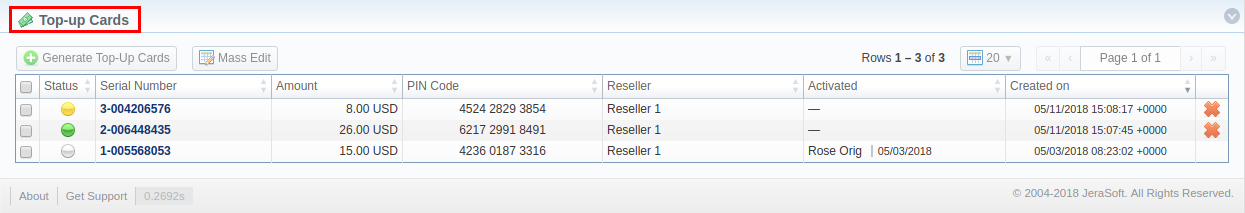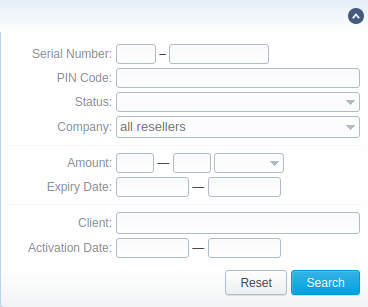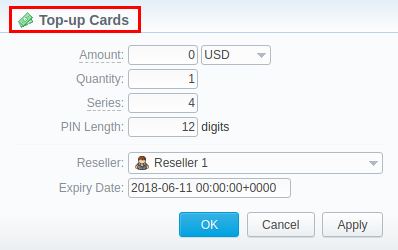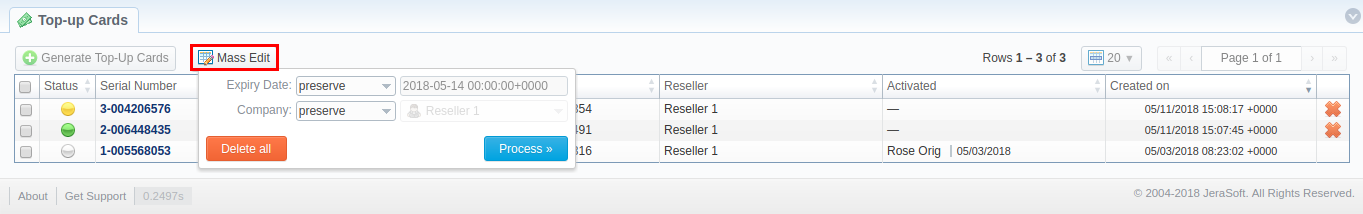Docs for all releases
View User Guide 3.26 or visit our current documentation home page.
Section overview
This section allows generating series of top-up cards for your customers. These cards can be used to recharge the balance. Section is presented in a form of a table with the following columns:
Screenshot: Top-Up Cards section
| Column | Description | ||
|---|---|---|---|
| Status | Status of a respective top-up card | ||
| Indicates that the current card is new | |||
| Indicates that the current card is activated | |||
| Indicates that the current card is expired | |||
| Serial Number | Identifying number of a card | ||
| Amount | Amount of money, stored on a card | ||
| PIN Code | Card PIN code | ||
| Reseller | Name of a reseller, a respective card belongs to | ||
| Activated | Identification of a date and client who activated a card (if card status is activated) | ||
| Created on | Time and date when a card was created in the system | ||
The following functional buttons are presented in the section:
| Button | Description | ||
|---|---|---|---|
| Allows creating new top-up card(s) | |||
| Allows mass editing of top-up cards | |||
Advanced Search
In the top right corner of the section above the table, the Advanced Search drop-down menu is located. To filter section data, fill in the following drop-down menu and press Search:
Screenshot: Advanced Search drop-down menu
Creating New Top-Up Cards
In order to create new top-up cards, you need to:
- Press Generate Top-Up Cards button;
- In the opened pop-up window fill in respective fields (see table below);
- Confirm creation by clicking OK.
Screenshot: New Top-up Cards window
| Field | Description |
|---|---|
| Amount | Indicate cards balance value. This amount will be added to a customer's balance on activation. |
| Quantity | Specify number of cards, you wish to be created. |
| Series | Set a code identifier of card series. This code will prepend a serial number. For example, if the Series is 101, the full card number will be 101-23423423. |
| PIN Length | Specify the desired PIN-code length for current calling card series (it can be no less than 5 digits) |
| Reseller | Defines the reseller that owns current calling card(s) |
| Expiry date | Specify the date when current calling card(s) will be expired |
After top-up card(s) is created, customers will be able to enter respective PINs in their client panel in Redeem Voucher section, to recharge their balance (respective rights for users are required).
Mass Top-up Cards Edit
Also, you may delete cards or change some settings for already учшішетп top-up cards using Mass Edit button. In the following window you can specify expiration date of cards by changing Expiry Date field value to set to and select data and time, or define a reseller who will be the owner of these cards by changing Company field value to set to and select a reseller from drop-down list, then press Process button and all changes will be applied. The Delete all button will wipe out all existing top-up cards.
Screenshot: Top-up cards Mass Edit window
| Field | Description | |
|---|---|---|
| Optional parameters |
| |
| Expiry Date | Final date after which the rate will expire | |
| Company | Name of one of your companies (or affiliates) that you can add in Reseller section | |