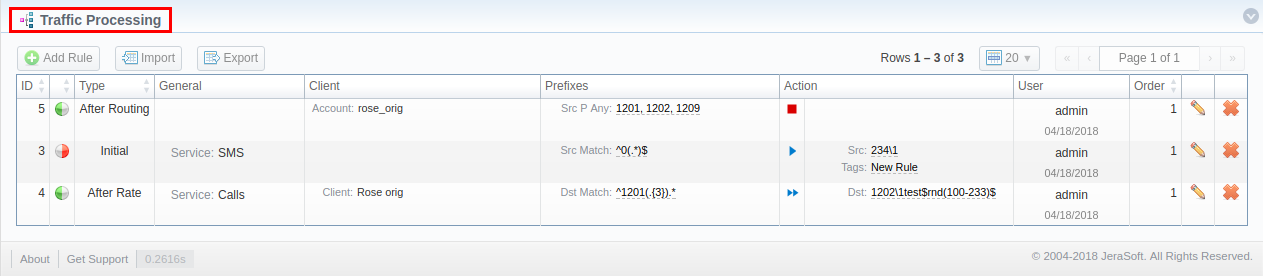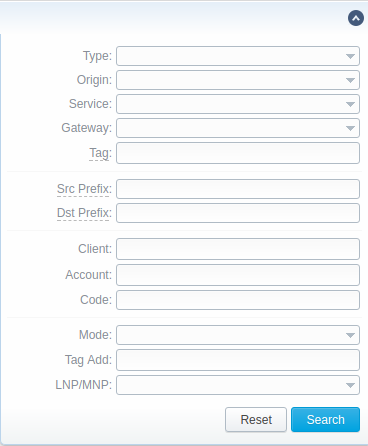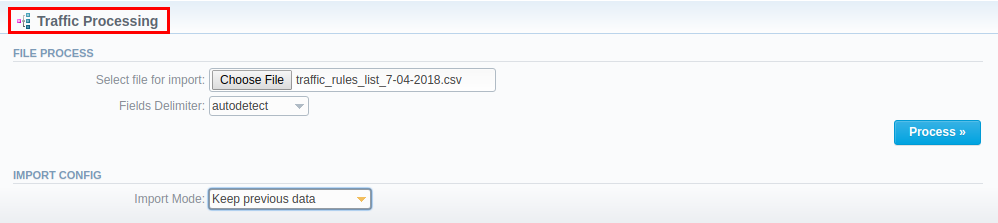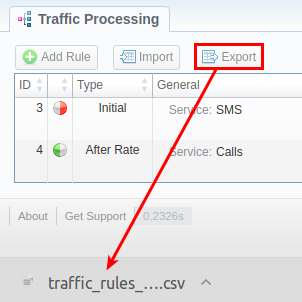Docs for all releases
View User Guide 3.26 or visit our current documentation home page.
Section overview
This section allows user to configure and perform number translations. Here, you can add and remove rules for the traffic processing. Section is presented in a form of a table of traffic processing rules with the following columns:
Screenshot: Traffic Processing section
| Column Name | Description | |
|---|---|---|
| ID | Rules identification number | |
| Type | Type of a rule | |
| General | Depending on rule parameters, can display the following scope of details:
| |
| Client | Depending on rule parameters, can display the following scope of details:
| |
| Prefixes | Depending on rule parameters, can display the following scope of details:
| |
| Action | Depending on rule parameters, can display the following scope of details:
| |
| User | User name and time, when a rule was created/edited | |
| Order | Specified order for rule execution | |
Functional buttons/icons, presented in the section, are as follows:
| Button/Icon | Description | |||
|---|---|---|---|---|
| Allows creating a new traffic processing rule | ||||
| Allows importing a .csv file with traffic processing rule(s) | ||||
| Allows exporting current list of rules in .csv format | ||||
| Indicates that a rule origin is origination | ||||
| Indicates that a rule origin is termination | ||||
| Indicates the Allow action of a rule | ||||
| Indicates the Allow and Continue action of a rule | ||||
| Indicates the Deny action of a rule | ||||
| Allows editing existing rules in a section list | ||||
Allows deleting traffic processing rule from the system | ||||
Advanced Search
In the top right corner of the section above the table, an Advanced Search drop-down menu is located. By clicking on bluedownwards arrow icon, a drop-down menu with the following structure is displayed:
Screenshot: Advanced Search drop-down menu
To apply the specified search criteria, press Search button; to cancel the applied parameters, press Reset button.
Creating New Traffic Processing Rule
To perform a number translation, press Add Rule button and fill the following fields (see screenshot below):
Screenshot: New Traffic Processing rule
| Information block | Field | Description | |
|---|---|---|---|
| General | Type | Specifies, at what stage a current translation rule will be applied: | |
| |||
| Scr Code Deck | Identify a code deck that will be used for src codes or code names filtering | ||
| Dst Code Deck | Identify a code deck that will be used for dst codes or code names filtering | ||
| Order | Sets rules ordering, first matched rule will stop further number translations. Attention Note that this field indicates the order of rules execution only within a specified type. It means that rule with Initial type and order 1 will be executed before any other rule of the same type with order ≥ 2. However, such rule will be exectued prior to rule with After Rate type and order 0, even though the latter has a higher order, due to the fact that Initial is the 1st on the types list. | ||
| Origin | Sprecify the event origin:
| ||
| Notes | Specify additional informational about a rule | ||
| Expiration Date | Define a date when this rule will expire and will be removed from the system | ||
| Match | On the Match menu, select required parameters for a trafic processing rule. To cancel any filter, click on the delete sign next to its name. You can start a quick search by typing filters' names in the field at the top of Match menu. Tip If any of the filters in the section, for instance, Client filter is empty, it means that this rule will implicate all clients | ||
| General | |||
| Service | Select a target from the drop-down list of all services, presented in Services section of your VCS | ||
| Gateway | Select from the drop-down list a respective VoIP gateway for which rule is applied | ||
| Tags (Any) | A rule will work if event has at least one of the tags, specified in this field | ||
| Tags (All) | A rule will work if event has all tags, specified in this field | ||
| Tags (Not) | A rule will work if event has no tags, specified in this field | ||
| Scr Party ID | |||
| Src (Match) | In this field you may indicate POSIX regular expressions syntax by which a number will be analyzed, and if expression matches the number, the translation will occur in respective settings in Src Replace field | ||
| Src Prefixes (Any) | A rule will work if event has at least one of the src prefixes (e.g., 010, 810), specified in this field | ||
| Src Prefixes (Not) | A rule will work if event has no src prefixes (e.g., 010, 810), specified in this field | ||
| Src Prefixes Names (Any) | A rule will work if event has at least one of the src prefixes names (e.g., vodafone), specified in this field | ||
| Src Prefixes Names (Not) | A rule will work if event has no src prefixes names (e.g., vodafone), specified in this field | ||
| Dst Party ID | |||
| Dst (Match) | In this field you may indicate POSIX regular expressions syntax (see best practice example below) by which a number will be analyzed, and if expression matches the number, the translation will occur in respective settings in Dst Replace field | ||
| Dst Prefixes (Any) | A rule will work if event has at least one of the dst prefixes (e.g., 010, 810), specified in this field | ||
| Dst Prefixes (Not) | A rule will work if event has no dst prefixes (e.g., 010, 810), specified in this field | ||
| Dst Prefixes Names (Any) | A rule will work if event has at least one of the dst prefixes names (e.g., vodafone), specified in this field | ||
| Dst Prefixes Names (Not) | A rule will work if event has no dst prefixes names (e.g., vodafone), specified in this field | ||
| Client | |||
| Client | Specify a respective client Attention Please be advised that any traffic processing rule can have either Client or Account field. | ||
| Account | Specify a respective account | ||
| Code | Specify a code of destination (use * as a wildcard) | ||
| Action | Mode | Defines an action that will be excuted if traffic rule matches:
| |
| Scr Replace | Replacement for matched rule. In order this field to work, Scr Match filter must be used in Match information block. | ||
| Dst Replace | Replacement for matched rule. In order this field to work, Dst Match filter must be used in Match information block. | ||
| Set Service | Allows to change a specified service to another one while processing them | ||
| Tags Add | Here you can add tags that will be added for events matching this rule | ||
| LNP/MNP | Define provider fro LNP/MNP service which will be dipped for translation | ||
To get a better understanding how Src/Dst Match and Src/Dst Replace fields work, let's consider the following example:
If our scr/dst number is 123#456, Src/Dst Match field is ^123#(.*)$ and Src/Dst Replace field is 789\1, then the resulting number will be 789456. That's because ^123#(.*)$ expression tells the system that from 123#456 number system must remember only (.*) part which stands for 456. Now, in Src/Dst Replace field we have 789\1, which means that instead of123#456 it musy insert 789 + add \1 that equalls (.*). Therefore, our resulting number will be 789+456= 789456. These translation rules use the PostgreSQL regular expressions syntax (based on POSIX regex with some extensions). For more information, please refer to the PostgreSQL documentation portal.
In addition, in Src/Dst Replace field you can insert random number with fixed digit length using $rnd(xxx-yyy)$ variable, where xxx - start number and yyy - end number of the range. For example, $rnd(050-950)$ will be replaced by a 3-digit random number from 50 to 950.
Rules Import
Now, user can import a .csv file containing a list of traffic processing rules. To do so, press Import button and a pop-up window with the following structure will appear:
Screenshot: Traffic processing rule import
| Information block | Field | Description |
|---|---|---|
| File Process | Select file for import | Select a .csv file to import traffic processing rule from |
| Fields Delimeter | Specify here a delimiter symbol. Possible options are:
By default, Autodetect option is chosen. | |
| Import Config | Import Mode | Specify what to do with the current traffic processing rules:
By default, Purge all other rules option is chosen. |
When all fields are filled in, press Process>> button. You will be moved to the second step where you must indicate default values in respective fields and specify rows and columns. To finish importing, press Process>> button once again.
Rules Export
By clicking on Export button, you can download a current list of rules in .csv file
Screenshot: Rules export