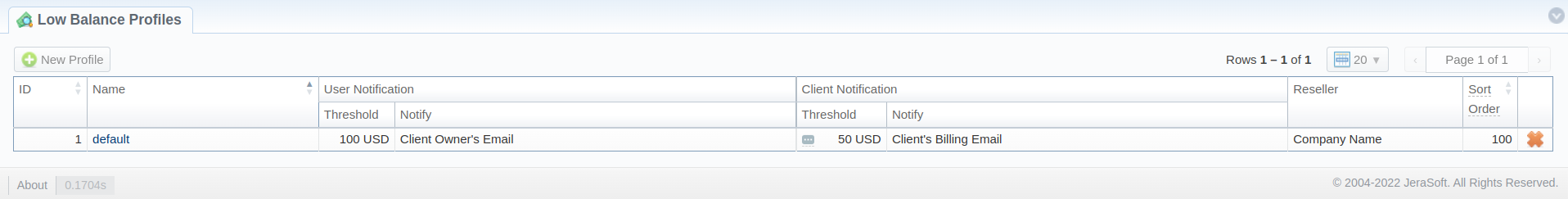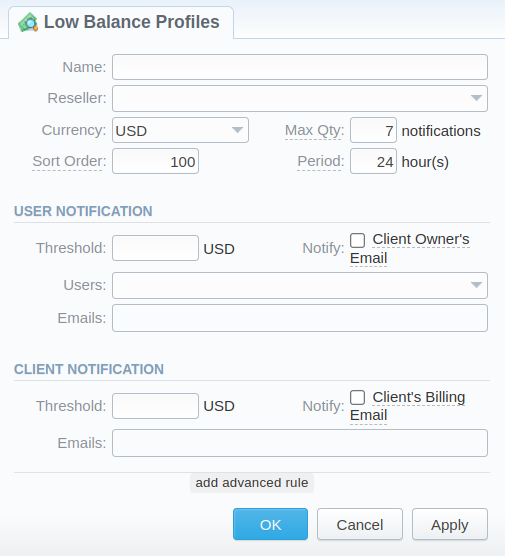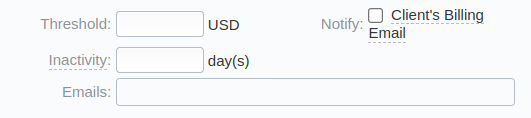Docs for all releases
This documentation relates to an earlier version of JeraSoft VCS.
View User Guide 3.26 or visit our current documentation home page.
View User Guide 3.26 or visit our current documentation home page.
In this article
Section overview
Low Balance Profile is a great way to make your billing more flexible and convenient. Time profiles can be attached to your clients' rate tables and are used to adjust rates by dividing them based on the time of usage. For instance, such a profile can be used to sell traffic for an increased price during business hours and for the reduced one during non-business hours.
This section is used to create and manage time profiles. The structure of the section is presented on a screenshot below.
Screenshot: Low Balance Profiles section
Functional buttons/icons presented in the section are as follows:
| Button/Icon | Description | |
|---|---|---|
| Allows creating a new low balance profile | ||
| Allows managing an existing low balance profile | ||
| Allows deleting a low balance profile from the system. Requires confirmation | ||
Adding a New Low Balance Profile
To add a new low balance profile, you need to:
- Click the New Time Profile button
- In the appearing pop-up window, fill in the required fields (screenshot below)
- Click OK
Screenshot: Adding a new low balance profile
Screenshot: Adding an advanced rule
| Field | Description |
|---|---|
Overview
Content Tools