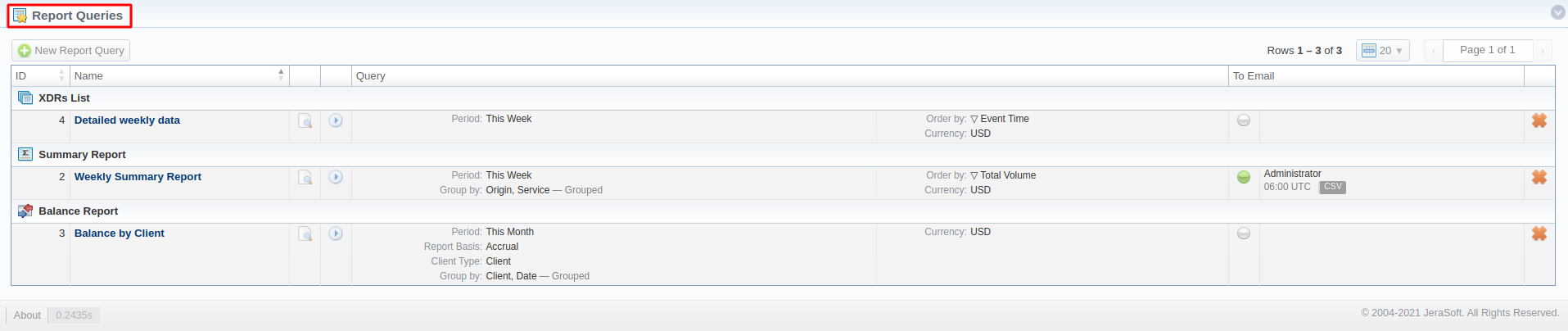Docs for all releases
Page History
...
Screenshot: Reports Queries section main window
| Column | Description | |
|---|---|---|
| ID | Template Query ID | |
| TitleName | Name of the templatequery | |
| Report Query | Template Query details | |
| WatchTo Email | Tool to run a report automatically at the exact time and send the results to the list of emailsReseller | Name of the Reseller |
The section contains the following functional icons:
| Icon | Description |
|---|---|
| Allows creating a new report query | |
| Allows previewing a templatequery | |
| Allows running a respective report by this templatequery |
| Indicates that To send sending a report via email watch optionemail option is enabled. | |
| Indicates that To send sending a report via email watch optionemail option is disabled. |
To start managing, choose the respective template query from the section and click on the name to open the settings.
Creating a Report
...
Query
All reports templates are created from the respective sections while generating reports. To add a new template, you need to:
...
Overview
Content Tools