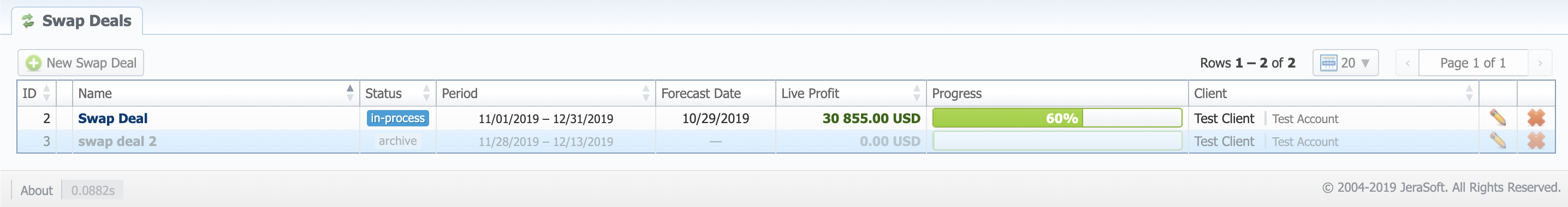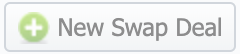Docs for all releases
Page History
...
The Swap Deals section has been created since version 3.20 of the JeraSoft Billing. Its purpose is to ___comprise all the bilateral agreements for further monitoring and analysis. The section is presented as a table like the one below:
Screenshot: Swap Deals section
| Column Name | Description | |
|---|---|---|
| ID | ID of the Swap Deal | |
| Alert | This column is showing whether the Swap Deal goes as planned. That is, the forecast completion date is less or equal to planned end date of the deal. If the Forecast Date is greater than an expected end of the deal, there will be a sign to let you know. | |
| Name | Name of the Swap Deal | |
| Status | The deal's status. It can be either one of the following:
| |
| Period | Period of the Swap Deal | |
| Forecast Date | The forecasted date of the Swap Deal completion with the current speed | |
| Live Profit | The sum of inbound and outbound live revenue | |
| Progress | The progress bar for the Swap Deal, shows the percentage of completion | |
| Client | The Client's name and its Account, with whom the deal was agreed | |
Functional buttons and icons, presented in the section, are as follows:
| Button/Icon | Description | |
|---|---|---|
| Allows adding a new swap deal Swap Deal to the system | ||
| Allows editing a swap deala Swap Deal | ||
| Allows deleting a swap deal a Swap Deal from the system | ||
Adding a New Swap Deal
...
| Field | Description | ||
|---|---|---|---|
| General | NamePrice per unit of a service | Define the name for the Swap Deal | |
| Status | Specify Specify the Swap Deal status. There are two options:
| ||
| Currency | Price per unit of a service | ||
| Client | Price per unit of a service | ||
Specify the Swap Deal currency | |||
| Client | Select the Client for the current Swap Deal
| ||
| Account | Select the Account for the current Swap Deal | Account | Price per unit of a service |
| Period Settings | Period | Indicate a date, after which this swap deal will not be usedperiod in days or months for this Swap Deal | |
| Start Date | Select Indicate a service for this swap deal (calls, SMS, data) | ||
| Panel | ||||||
|---|---|---|---|---|---|---|
| ||||||
. |
...
| start date for this Swap Deal |
Items List tab
Inside of the Swap Deal entity, there are Items - the agreements on traffic volumes and pricing per destination. The Items are in the Items List tab of the current Swap Deal. This tab looks like this:
Screenshot: Items List tab
...
| Field | Description | |
|---|---|---|
| General | Client | Displays the Client and its Account, with whom the deal was agreed upon |
| Period | Shows the period for the current Swap Deal | |
| Update Time | Last time the system renewed information for this Swap Deal according to current statistics | |
| Status | ||
| Profit | Planned | |
| Live | ||
| Sales | ||
| Margin | ||
| Inbound | Planned | |
| Live | ||
| Forecast | ||
| Progress | ||
| Outbound | Planned | |
| Live | ||
| Forecast | ||
| Progress | ||
| Items | ID | |
| Direction | ||
| Destination | ||
| Rate | ||
| Volume | ||
| Revenue | ||
| Sales Revenue | ||
| Alert | ||
| Run Rate | ||
| Progress | ||
...