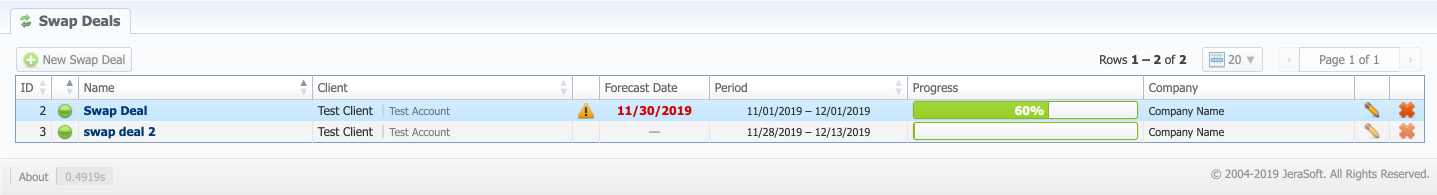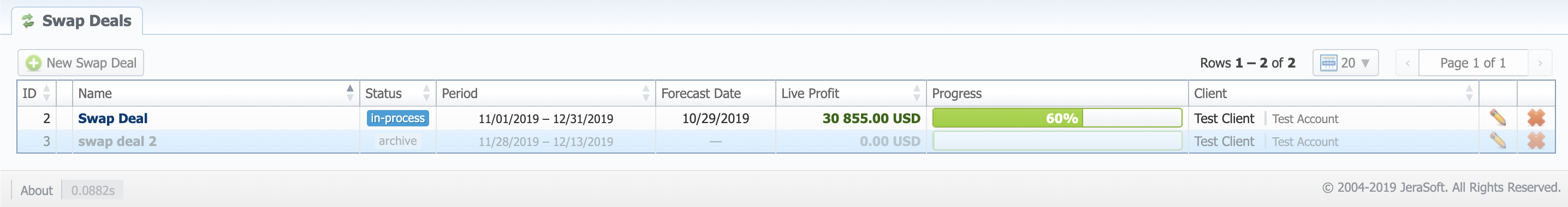Docs for all releases
Page History
...
Screenshot: Swap Deals section
| Column Name | Description | |
|---|---|---|
| ID | ||
| Alert | ||
| Name | ||
| Status | ||
| Period | ||
| Forecast Date | ||
| Live Profit | ||
| Progress | ||
| Client | ||
Functional buttons and icons, presented in the section, are as follows:
...
| Field | Description | |
|---|---|---|
| General | Direction | Specify
|
| Volume | Indicate an expected volume for the swap deal item. | |
| Code | Indicate a code | name of the swap deal|
| Code | Price per unit of a service | |
of the item.
| ||
| Code Name | Indicate a code name of the item.Code Name | |
| Rating | Rate | Indicate a date, after which this swap deal will not be usedrate that you agreed upon with your partner. |
| Sales Rate | Specify an average rate that would be applied if not for the swap deal. | |
| Service | Select a service for this swap deal (calls, SMS, data)Service. | |
Overview
Content Tools