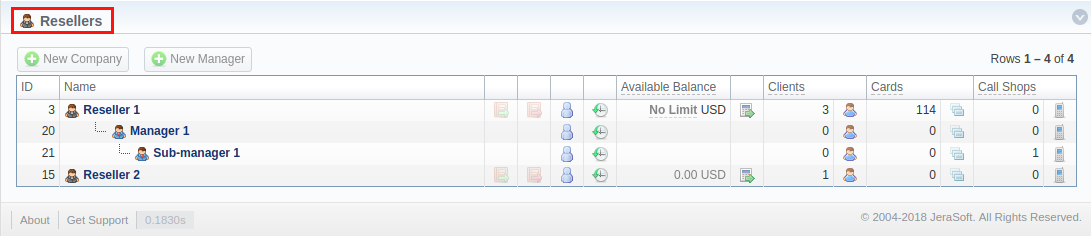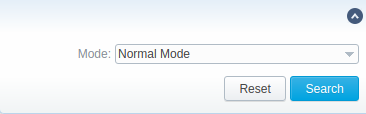Docs for all releases
Page History
...
Screenshot: Resellers section
Column name | Description |
|---|---|
ID | Reseller's/manager's identification number |
Name | Name of reseller/manager |
Available Balance | Reseller's available balance (live balance + credit) |
| Clients | Total amount of a respective reseller's/manager's clients |
| Cards | Total amount of a respective reseller's/manager's calling cards |
| Call Shops | Total number of a respective reseller's/manager's call shops |
The following functional buttons and icons are present in the section:
...
Screenshot: Advanced Search drop-down menu
| Field | Description | ||
|---|---|---|---|
Mode | Select a mode for resellers display:
| ||
To apply the specified search criteria, press Search button; to cancel the applied parameters, press Reset button.
...
| Information block | Fields Description | ||||||||||||
|---|---|---|---|---|---|---|---|---|---|---|---|---|---|
| System Information | General information about a company | ||||||||||||
| Specify the name of one of your companies (or affiliates). This field is mandatory. | ||||||||||||
| Indicate a parent for a reseller or make it a root one. By default, field value is set to root | ||||||||||||
| Select a preferred currency for rates and invoices from the drop-down list of available ones (see Currencies section) | ||||||||||||
| Define a status of reseller:
| ||||||||||||
| Select a template that will be used for all clients belonging to this reseller or manager by default (see Clients Template section) | ||||||||||||
| Indicate a tax profile that will be used for this reseller and reflected in invoices (refers to Taxes Profiles section).
| ||||||||||||
| Select gateway(s) for this reseller | ||||||||||||
Terminator Settings | Reseller's billing settings for outcoming calls | ||||||||||||
| Rates for outgoing events from customers under current reseller. Enables resellers billing mode
| ||||||||||||
| Termination capacity for all clients, belonging to this reseller. Leave this field empty for unlimited capacity | ||||||||||||
Fraud Protection checkbox | Enables/disables administrator notification in case of multiple simultaneous calls made to the same number from the current Reseller.
Here you need to specify the following: | ||||||||||||
| Set minimum time in seconds between sent notifications (minimum interval must be ≥ 0 sec) | ||||||||||||
| Define amount of the last number digits which will be ignored when determining a destination number. For instance, with one digit for ignoring, the numbers 123456 and 123457 will be considered as the same number | ||||||||||||
| Origination Settings | Current Reseller's billing settings for incoming calls | ||||||||||||
| Here you can set specific paid mode for a client. Postpaid mode means that client will have unlimited credit. Otherwise, client's Balance + Credit value will be checked on RADIUS or SIP authorization. When this field is checked, Credit field become unavailable. | ||||||||||||
| Additional field next to Postpaid checkbox. User can indicate an amount of reseller's credit | ||||||||||||
| Specify rates for incoming events from customers under current reseller. Enables resellers billing mode | ||||||||||||
| Indicate origination capacity for all clients, belonging to this reseller. Leave this field empty for unlimited capacity | ||||||||||||
Invoicing Information | Current Reseller's invoicing settings | ||||||||||||
| Allows you to select how system sets invoicing date:
| ||||||||||||
| Select an invoice template that will be assigned to reseller | ||||||||||||
| Allows to define default format of invoice's name | ||||||||||||
| Define last used invoice number | ||||||||||||
| SureTax Settings | SureTax profile settings. SureTax is a third-party tax calculation engine. This tax calculation is based on the location of the customer’s taxing jurisdiction. This profile is used for further calculation in invoices. To | ||||||||||||
| Specify a unique number that identify an individual in the SureTax service | ||||||||||||
| Defien a unique validation key of the SureTax service. | ||||||||||||
| Contact Information | Some additional information | ||||||||||||
| Company's email (it is required to specify email in order to receive notifications). Use only Latin characters. This field is mandatory | |||||||||||||
| Company's postal address | ||||||||||||
| An ID of tax paying entity | ||||||||||||
| Company's registration ID | ||||||||||||
| Company's bank account info | ||||||||||||
| Company Logo | Here you can add a file with company's logo. To delete the company logo, open the edit form of a respective Reseller with logo, then click the delete icon to remove the old logo. | ||||||||||||
| Mail Templates | A detailed description of all Mail Templates and their configuration is presented at the end of the article | ||||||||||||
...
| Panel | ||||||
|---|---|---|---|---|---|---|
| ||||||
|
...
| Panel | ||||||
|---|---|---|---|---|---|---|
| ||||||
Email Rates Import Settings infromation block has been removed from Resellers settings in VCS 3.16.0 due to introduction of Data Source section. |
...
| Panel | ||||||
|---|---|---|---|---|---|---|
| ||||||
|
...
To configure these settings, open Rate Notifications tab in reseller profile. The structure of the tab is as follows:
| Field | Description | |
|---|---|---|
| Date Format | Specify date format in your export file. Example of field syntax: if you enter “%d-%m-%Y” here, your date will look like 25-02-2018 | |
| Code Deck | Select a code deck here to rewrite code names in export file if needed | |
| Codes Output | Select a way, codes must be displayed | |
| Each code is placed into single row | |
| Codes are grouped by code name in a row, for example, 5510, 5511, 5512 | |
| Codes are grouped by code name into ranges plus delimiter, for example, 5510-5512, 5515 | |
| Data Format | Specify an output file format, .xls or .csv | |
| Fields Delimiter | Set delimiter for fields if you've chosen .csv. For .xls format this field is unavailable | |
| With headers row checkbox | Include into the file a row with column names | |
| Codes from code deck checkbox | Include only codes which are present in a specified Code Deck | |
| Header text / Footer text | Allows you to specify additional text into exported file as header and footer, respectively | |
Description of all columns that could be selected for rate notification is provided below:
Column Name | Description | |||||||||||||||||||||||||||||||||||||||||||||||||||||||||||||||||||||||||||||||||||||||||||||||||||||||||||||||||||||||||||||||||||||||||||||||||
|---|---|---|---|---|---|---|---|---|---|---|---|---|---|---|---|---|---|---|---|---|---|---|---|---|---|---|---|---|---|---|---|---|---|---|---|---|---|---|---|---|---|---|---|---|---|---|---|---|---|---|---|---|---|---|---|---|---|---|---|---|---|---|---|---|---|---|---|---|---|---|---|---|---|---|---|---|---|---|---|---|---|---|---|---|---|---|---|---|---|---|---|---|---|---|---|---|---|---|---|---|---|---|---|---|---|---|---|---|---|---|---|---|---|---|---|---|---|---|---|---|---|---|---|---|---|---|---|---|---|---|---|---|---|---|---|---|---|---|---|---|---|---|---|---|---|---|
| Code / Code Name | Code or Code Name of respective rate | |||||||||||||||||||||||||||||||||||||||||||||||||||||||||||||||||||||||||||||||||||||||||||||||||||||||||||||||||||||||||||||||||||||||||||||||||
| Effective Date | Date on which a rate to be applied | |||||||||||||||||||||||||||||||||||||||||||||||||||||||||||||||||||||||||||||||||||||||||||||||||||||||||||||||||||||||||||||||||||||||||||||||||
| Rate | Price | |||||||||||||||||||||||||||||||||||||||||||||||||||||||||||||||||||||||||||||||||||||||||||||||||||||||||||||||||||||||||||||||||||||||||||||||||
| Min Volume | Minimum volume of chargeable events | |||||||||||||||||||||||||||||||||||||||||||||||||||||||||||||||||||||||||||||||||||||||||||||||||||||||||||||||||||||||||||||||||||||||||||||||||
| Interval | Chargeable interval | |||||||||||||||||||||||||||||||||||||||||||||||||||||||||||||||||||||||||||||||||||||||||||||||||||||||||||||||||||||||||||||||||||||||||||||||||
| Grace Volume | Free of charge interval | |||||||||||||||||||||||||||||||||||||||||||||||||||||||||||||||||||||||||||||||||||||||||||||||||||||||||||||||||||||||||||||||||||||||||||||||||
| Setup Fee | Interval of setup fee | |||||||||||||||||||||||||||||||||||||||||||||||||||||||||||||||||||||||||||||||||||||||||||||||||||||||||||||||||||||||||||||||||||||||||||||||||
| Profile | Time profile (all time, business time, non-business time, weekends) | |||||||||||||||||||||||||||||||||||||||||||||||||||||||||||||||||||||||||||||||||||||||||||||||||||||||||||||||||||||||||||||||||||||||||||||||||
| End Date | Date on which the rate ends | |||||||||||||||||||||||||||||||||||||||||||||||||||||||||||||||||||||||||||||||||||||||||||||||||||||||||||||||||||||||||||||||||||||||||||||||||
| Previous Rate | Rate used before the present time | |||||||||||||||||||||||||||||||||||||||||||||||||||||||||||||||||||||||||||||||||||||||||||||||||||||||||||||||||||||||||||||||||||||||||||||||||
| Prev Diff | Shows how current rate differs from a previous one after import | |||||||||||||||||||||||||||||||||||||||||||||||||||||||||||||||||||||||||||||||||||||||||||||||||||||||||||||||||||||||||||||||||||||||||||||||||
| Prev Diff Status | Shows how current rate's status changed in comparison to a previous one (unchanged, increased, decreased) | |||||||||||||||||||||||||||||||||||||||||||||||||||||||||||||||||||||||||||||||||||||||||||||||||||||||||||||||||||||||||||||||||||||||||||||||||
| Prev Diff (export) | Shows how current rate differs from a previous one after export | |||||||||||||||||||||||||||||||||||||||||||||||||||||||||||||||||||||||||||||||||||||||||||||||||||||||||||||||||||||||||||||||||||||||||||||||||
| Prev Diff Status (export) | Rate's changes after the last export. Shows the status how differs current rate from previous. | |||||||||||||||||||||||||||||||||||||||||||||||||||||||||||||||||||||||||||||||||||||||||||||||||||||||||||||||||||||||||||||||||||||||||||||||||
| ||||||||||||||||||||||||||||||||||||||||||||||||||||||||||||||||||||||||||||||||||||||||||||||||||||||||||||||||||||||||||||||||||||||||||||||||||
| Notes | Additional information | |||||||||||||||||||||||||||||||||||||||||||||||||||||||||||||||||||||||||||||||||||||||||||||||||||||||||||||||||||||||||||||||||||||||||||||||||
| Tag | Tags thar are assigned to respective rate | |||||||||||||||||||||||||||||||||||||||||||||||||||||||||||||||||||||||||||||||||||||||||||||||||||||||||||||||||||||||||||||||||||||||||||||||||
| Policy | Indicated policy of the rate | |||||||||||||||||||||||||||||||||||||||||||||||||||||||||||||||||||||||||||||||||||||||||||||||||||||||||||||||||||||||||||||||||||||||||||||||||
| Status | Define a current rate status | |||||||||||||||||||||||||||||||||||||||||||||||||||||||||||||||||||||||||||||||||||||||||||||||||||||||||||||||||||||||||||||||||||||||||||||||||
...
Configuring Mail Templates
...
| Templates Configuration Syntax | Description |
|---|---|
${invoice['c_dt']} | Invoice date |
${invoice['type']} | Invoice type |
${invoice['amount']} | Invoice total sum |
${invoice['period_start']} | Invoice period start |
${invoice['period_finish']} | Invoice period end |
${invoice['due_date']} | Invoice due date |
${invoice['no']} | Invoice number |
${invoice['descr']} | Invoice comments |
${invoice['tz']} | Invoice time zone |
${invoice['state']} | Invoice state |
${invoice['name']} | Invoiced client name |
| ${client['currency']} | Сlient's currency |
Configuration Syntax for Mail Template: Low Balance Notification
| Templates Configuration Syntax | Description |
|---|---|
| ${client['balance_avail']} | Client's available balance: live balance + credit |
${client['currency']} | Сlient's currency |
${client['alert_threshold']} | Notification for a client regardig reaching a balance limit |
${client['alert_athreshold']} | Notification for an administrator regardig reaching a balance limit |
...
Configuration Syntax for Mail Template: Rates Notificator
...