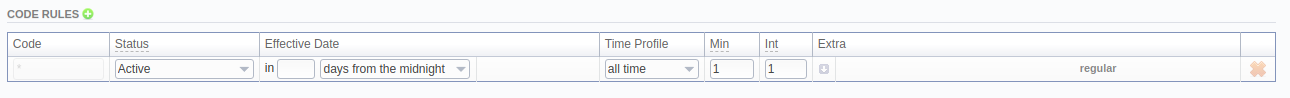Docs for all releases
Page History
...
Screenshot: Rates import - Code Rules settings
| Field | Description | |
|---|---|---|
| Code | Indicate a destination code. For all codes, use * (asterisk) | |
| Status | Indicate a status for the rates. By default, it will be Active. Set the Stashed status if you want to double-check them later after import. | |
| Effective Date | Specify a start date of a rate. There are various options to schedule this date:
| |
| Time Profile | Indicate time profile that will be used for a current rate, for example, business time, non-business time, weekends, etc. | |
| Min | Minimal time of the call that will be tariffed. For example, if the total call time was 20 seconds and Min is 30, the client will pay for 30 seconds of the call. | |
| Int | Tariffication interval. This parameter is used, when Min Time time expires. | |
| Extra | Additional parameters are stored under the downwards arrow icon.
| |
...
Overview
Content Tools