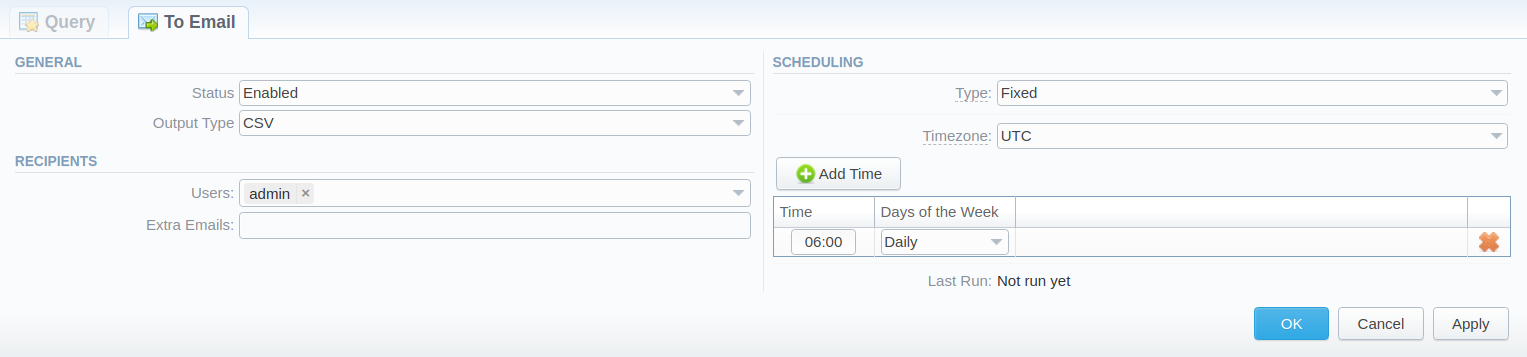Docs for all releases
Page History
...
Screenshot: To Email tab
| Information Block | Description | |||
|---|---|---|---|---|
| General | Status | Specify if this function is on:
| ||
| Output Type | Specify a file type to be sent:
| |||
| Recipients | Users | Define system Users to send a Query to (can be empty if the Extra Emails field is filled in) | ||
| Extra Emails | Specify the needed extra email addresses (can be empty if the Users field is filled in) | |||
| Scheduling | Type | Report generation scheduling approach:
| ||
| Fixed | ||||
| Timezone | Indicate a timezone for a selected report run time | |||
| Add Time button |
| |||
| Periodic | ||||
| Every | Run TimesDetermine an appropriate | time interval to generate a report automatically, it could be | several times, for example, 10:00, 12:00, 18:00||
| Run Times Timezone | Indicate a timezone for a selected report run time | |||
in minutes, hours, days, weeks, or years. | ||||
| First Run | ||||
| Last RunDays of the Week | Define days of the week to generate a report automatically. For example, you can run a report only on Monday or each day of the week. | |||
...
Overview
Content Tools