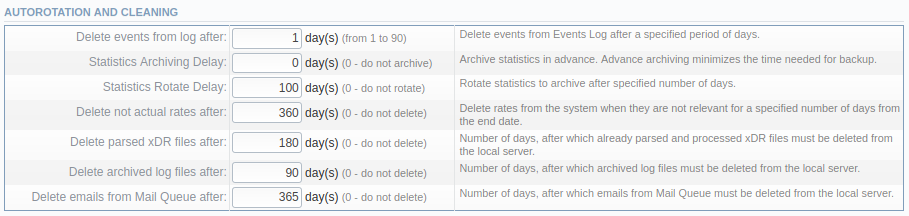Docs for all releases
This documentation relates to an earlier version of JeraSoft VCS.
View User Guide 3.26 or visit our current documentation home page.
View User Guide 3.26 or visit our current documentation home page.
Automatic statistics and backup management parameters are configured here:
Screenshot: Autorotation and Cleaning settings window
| Field | Description |
|---|---|
| Delete events from log after | Specify the number of days, in which events will be removed from the log-files (when 0 is the value – events won't be deleted) |
| Statistics Archiving Delay | Here, it's possible to archive the statistics in advance to reduce the backup time (by default, 35 days is set here. When 0 is the value – events won't be archived) |
| Statistics Rotate Delay | Specify statistics packages rotation delay (for example, if you enter 3 as a value, all statistics packages that are older than 3 days will be automatically archived) |
| Delete not actual rates after | Cleans non-actual rates from the database when effective date is older than a specified number of days |
| Delete parsed xDR files after | Define when the system should delete old parsed xDR-files |
| Delete archived log files after | Define when the system should delete archived log-files |
| Delete emails from Mail Queue after | Define when the system should delete emails from Mail Queue |
Overview
Content Tools