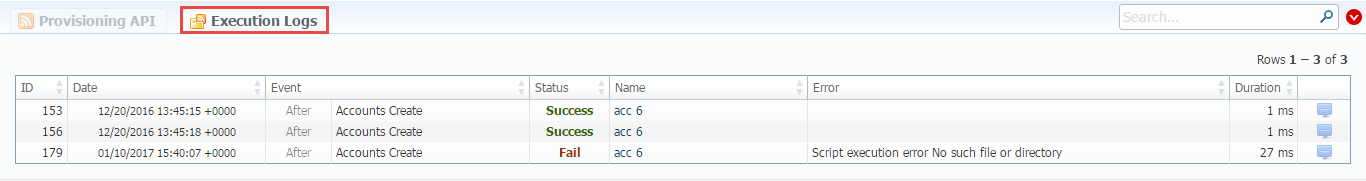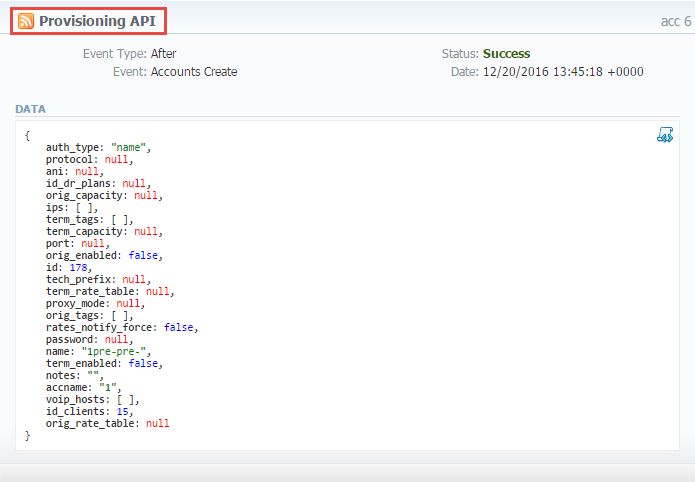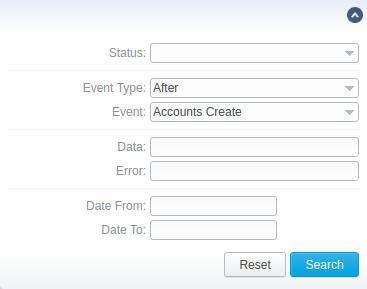Docs for all releases
View User Guide 3.26 or visit our current documentation home page.
Execution Logs tab provides information about handlers execution such as date and time of execution, status, duration, etc. Tab is presented in a form of a table with the following columns:
Screenshot: Execution Logs tab
| Column Name | Description | |
|---|---|---|
| ID | Handler's identification number | |
| Date | Time and date of handler execution | |
| Event | Details on handler type and event | |
| Status | Status of a handler: Success/Fail | |
| Name | Title of the handler | |
| Error | Description of the event in case of an error | |
| Duration | Amount of time, spent on handler execution | |
When you click on Details icon, a new window with a description of respective handler execution appears (see screenshot below). This windows contains an information that VCS billing sends via handler.
Click on this icon to expand logs. For example, logs for handlers with before type will only show modified data.
Screenshot: Provisioning details
Advanced Search
By clicking on downwards arrow, the following Advanced Search drop-down menu is displayed:
Screenshot: Advanced Search drop-down menu
| Field | Description | |
|---|---|---|
| Status | Indicate handler exexcution status:
| |
| Event Type | Select a type of event:
After event type is set by default | |
| Event | Select from a list of all possible handler events | |
| Data | Indicate handler execution data, specified in Details pop-up window | |
| Error | Indicate handler execution data, specified in Error pop-up window | |
Date From / Date To | Specify first and/or last date of handler execution | |