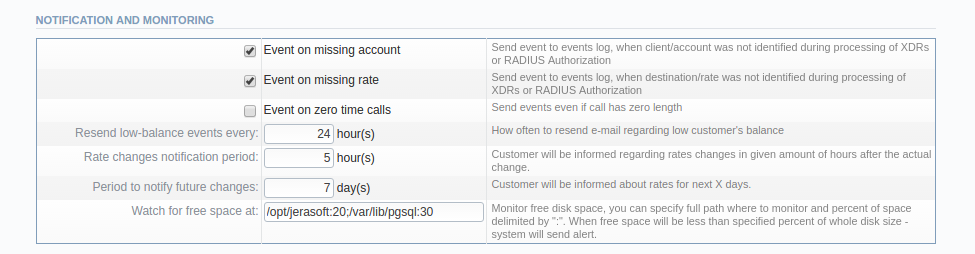Docs for all releases
This documentation relates to an earlier version of JeraSoft VCS.
View User Guide 3.26 or visit our current documentation home page.
View User Guide 3.26 or visit our current documentation home page.
Notify messages distribution and other monitoring settings contain underwritten fields:
Screenshot: Notification and Monitoring settings window
| Field | Description |
|---|---|
| Event on not found account checkbox | If checked, activates notification sending when no account was found |
| Event on not found tariff checkbox | If checked, activates notification sending when no rate was found |
| Event on zero time calls checkbox | If checked, activates all previous checkboxes effects when calls with zero duration were found |
| Resend low balance events every (hours) | Set the frequency of low balance notification resend service |
| Rate changes notification period (hours) | Specify the frequency of rate changes notification period |
| Period to notify future changes, day(s) | Specify number of days, for customer to be informed about rate change in advance |
| Watch for free space at | Here you can specify folders that will be monitored for available disk space. To add a folder, specify its path, and by using “:” sign choose the percent of disk space, below which the system will send warning notifications For example - /opt/ljerasoft/:20 means that if free disk space is below 20 percent in folder /opt/jerasoft/ the notification will be sent. You can add multiple folders in this field by delimiting them with “;” sign |
Overview
Content Tools