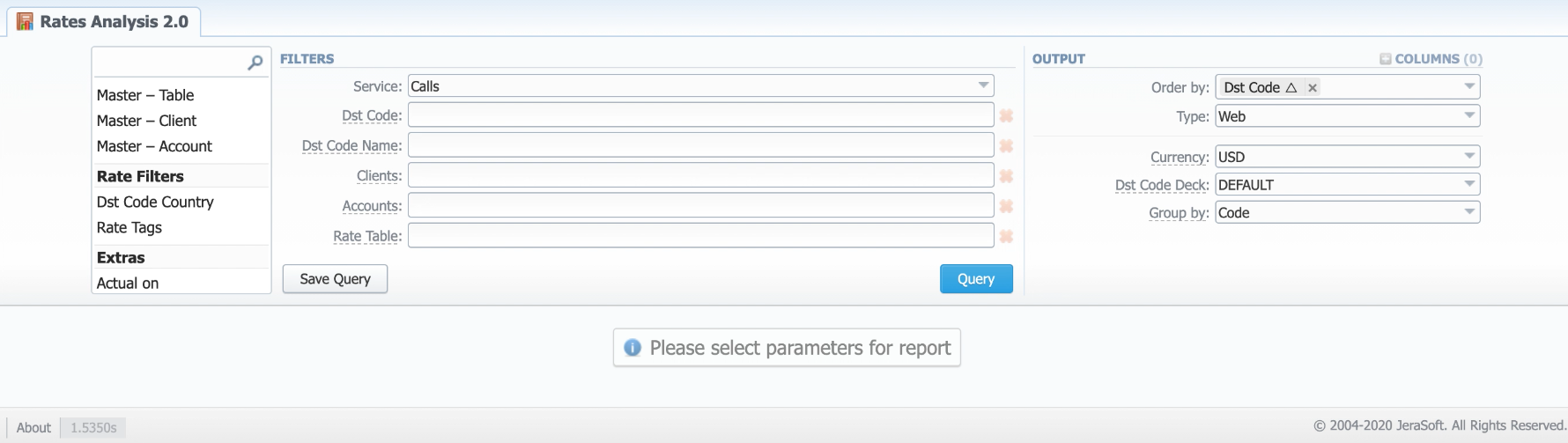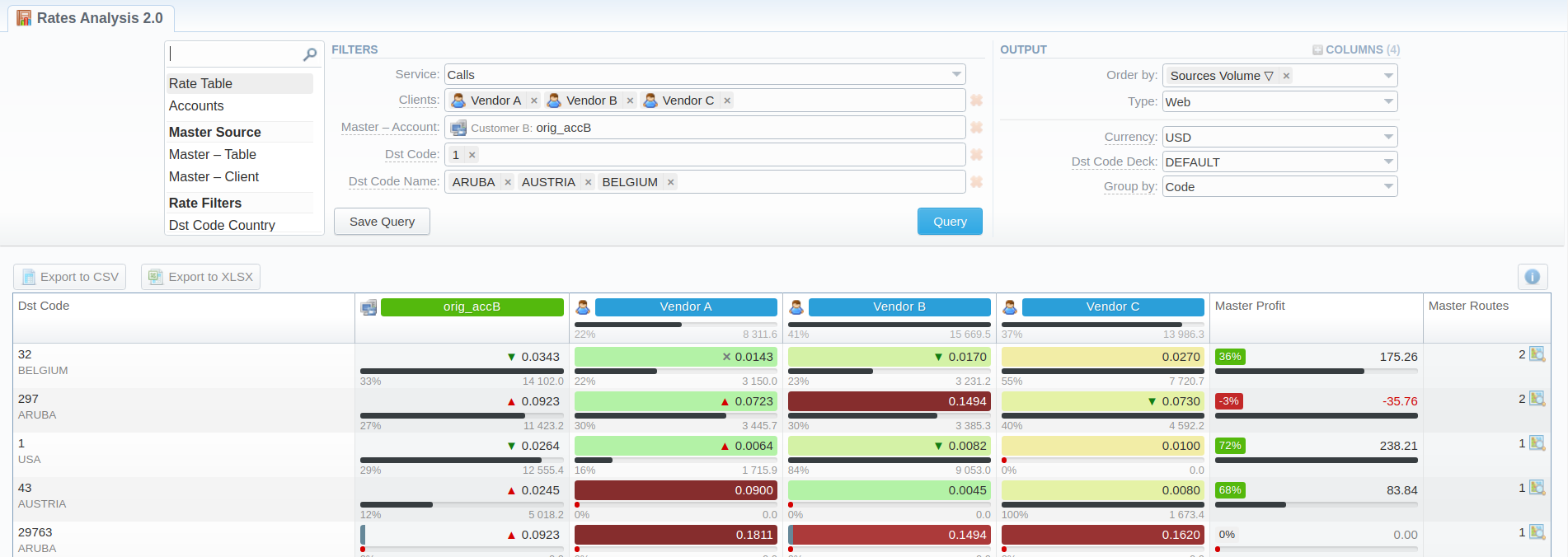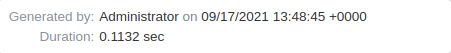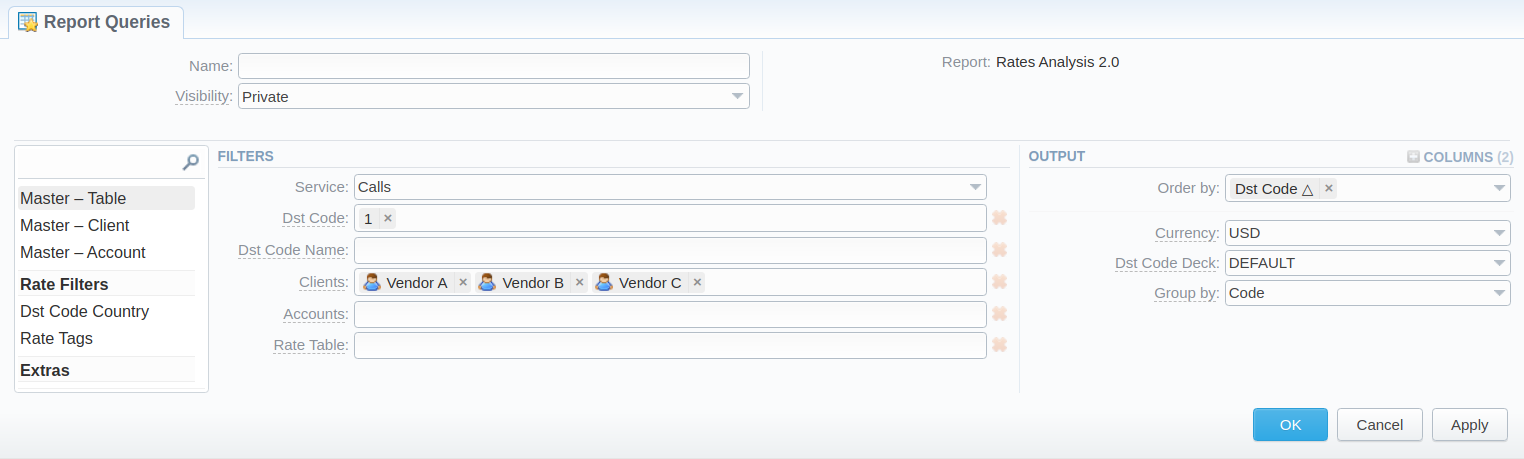Docs for all releases
Page History
...
Screenshot: Rates Analysis section
Creating a New Analysis Report
...
Screenshot: Rates Analysis section output
By hovering over the Info icon above the report on the right, the user's name, time/date, when a report was generated, and Durationwill be displayed in a window.
Screenshot: Info icon
| Note | ||
|---|---|---|
| ||
|
Creating a New Report Query
...
Screenshot: New Report Query form
After a template has been created, a new Load Query button will be added to the section. By clicking it, you can select report settings to be filled in from a list of templates for rates analysis.
...
Overview
Content Tools