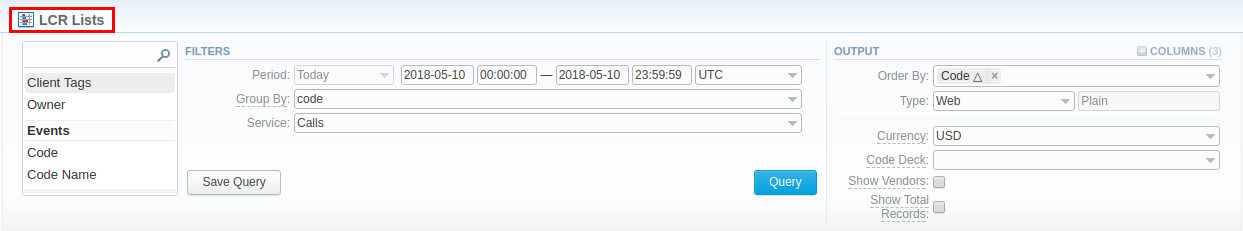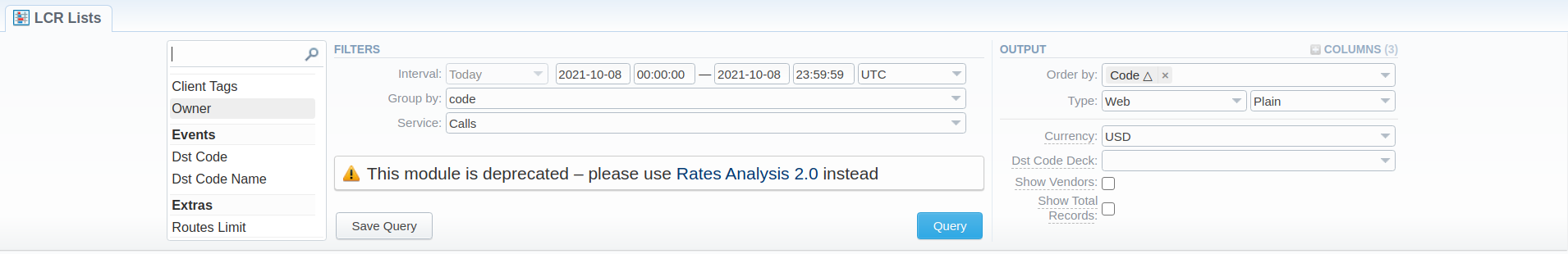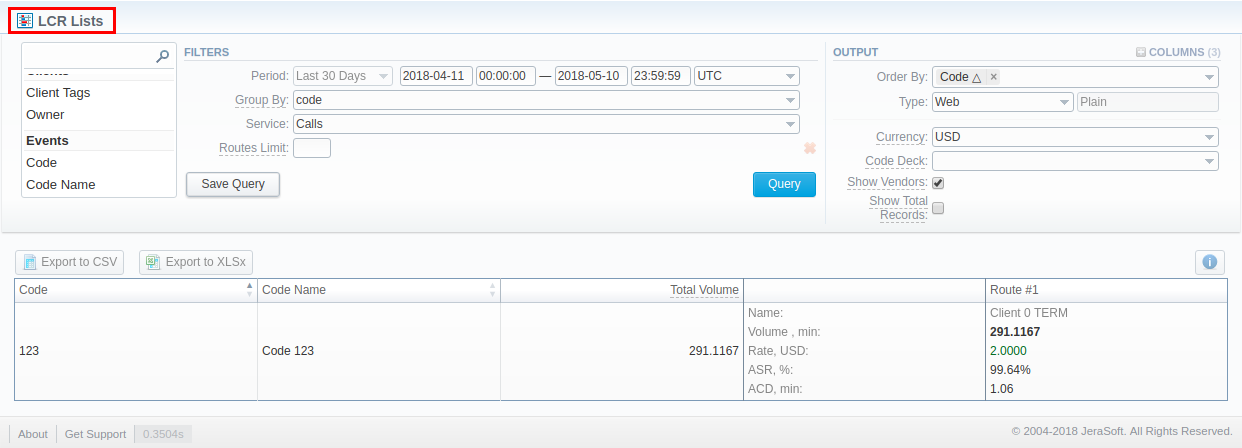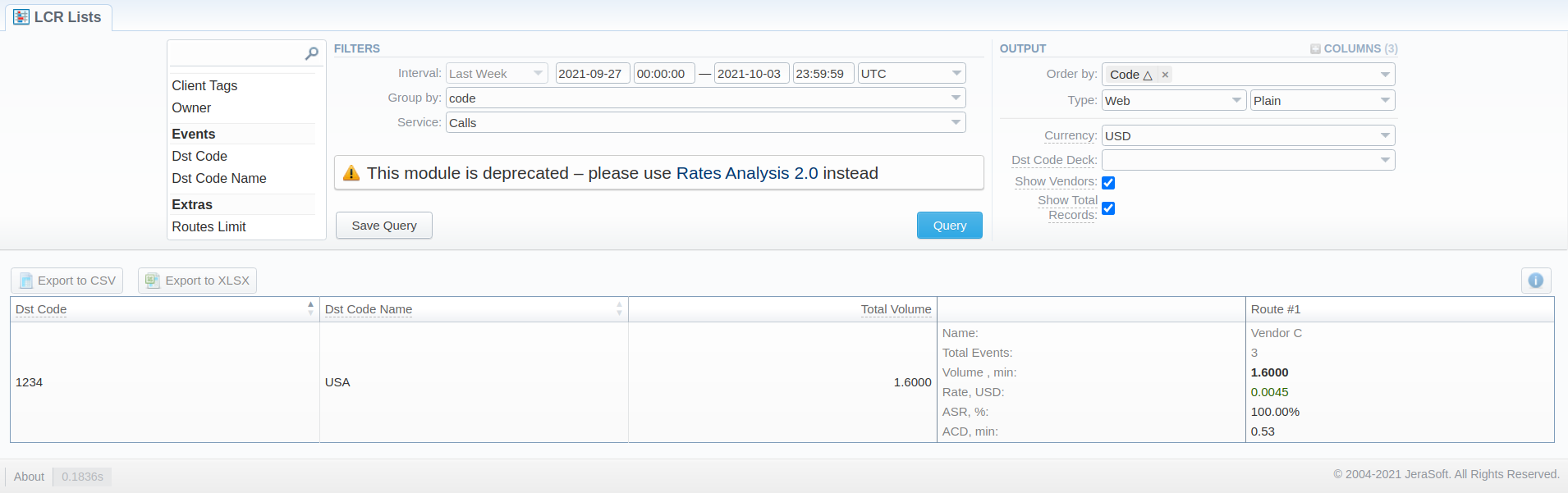Docs for all releases
Page History
...
Screenshot: LCR Lists query form
Creating an LCR Report
...
The LCR report has the following look:
Screenshot: LCR report
Each route, presented in a report, besides a total number of events and vendors (displayed when respective checkboxes are marked) has the following data specified (see screenshot above):
...
You can also view the additional information about the generated report by hovering over the Info icon, which is located under the Output section:
Title | Description |
|---|---|
| Data |
| Interval | States the period set for a report |
| Generated by | Indicates the Role of the user who generated a report and specifies a generation time |
Overview
Content Tools