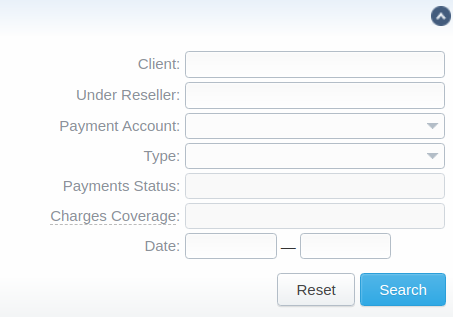Docs for all releases
Page History
...
| Panel | ||||||
|---|---|---|---|---|---|---|
| ||||||
Author column is going to be filled only if a transaction has been added manually by a user through the Transactions section in JeraSoft Billing or the Refill Balance page on JeraSoft Client Portal. In case a transaction is automatically generated by the system, the Author column will be empty. |
| Field | Description | ||
|---|---|---|---|
Client | Indicate a client you wish the section to be filtered by | ||
| Under Reseller | Filter the list of all payments for the selected Reseller's Clients. This field can take multiple values. | ||
| Payment Account | Select from the list of all payment accounts in the system | ||
| Type | Select a type of transaction:
| ||
| Payments Status | Select from the list of transaction statuses:
Only fillable when Type is Payment. | ||
| Charges Coverage | Select from the list:
Only fillable when Type is Charge. | ||
| State | Indicate whether you wish payments covered by the invoices to be displayed by selecting from the list:
| ||
Date | Specify the date in the date picker | ||
...
Overview
Content Tools