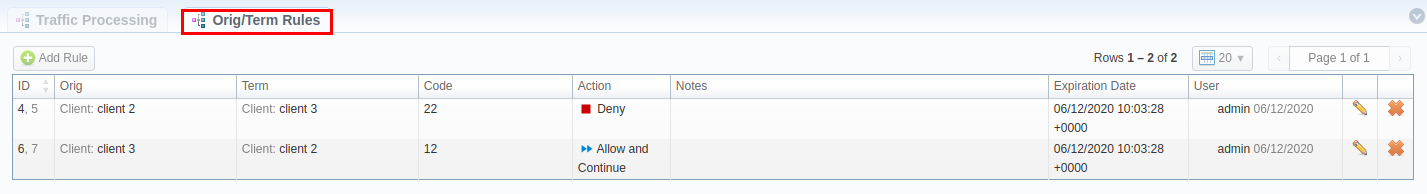Docs for all releases
Page History
...
| Panel | ||
|---|---|---|
| ||
|
Section overview
This section allows a user to configure and perform number translations. Here you can add and remove rules for traffic processing. The section includes 2 tabs: Traffic Processing and Orig/Term Rules:
...
Screenshot:Orig/Term Rules
| Column Name | Description | |
|---|---|---|
| ID | Rules identification number | |
| Orig | Depending on rule parameters, a table can display the following scope of details:
| |
| Term | Depending on rule parameters, a table can display the following scope of details:
| |
| Code | Specify a destination code (use * as a wildcard) | |
| Action | You can set up the following Actions for the rule:
| |
| Notes | Extra notes for the rule. | |
| Expiration Date | Defines the date when the rule expires. | |
| User | User name and time, when a rule was created/edited | |
Functional buttons/icons presented in the section are as follows:
...
To perform a translation for a specific pair of Originator and Terminator, switch to the Orig/Term Rules tab click the Add Rule button and fill in the following fields:
| Information block | Field | Description | |
|---|---|---|---|
| General | Dst Code Deck | Identify a code deck that will be used for Dst codes or code names filtering | |
| Notes | Specify additional informational about a rule | ||
| Expiration Date | Define a date when this rule will expire and will be removed from the system | ||
| Match | Select the required parameters for a traffic processing rule on the Match menu: | ||
| Orig Client | Specify a respective Origination client | ||
| Orig Account | Specify a respective Origination account | ||
| Term Client | Specify a respective Termination client | ||
| Term Account | Specify a respective Termination account | ||
| Code | Specify a destination code (use * as a wildcard) | ||
| Action | Defines an action that will be executed if a traffic rule matches:
| ||
Rules Import
Now, a user can import a .csv file containing a list of traffic processing rules. To do so, click the Import button and a pop-up window with the following structure will appear:
...