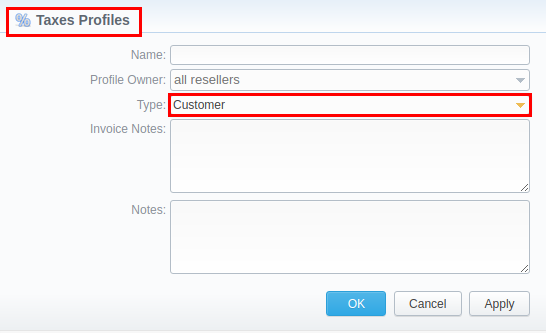Docs for all releases
Page History
...
Starting from JeraSoft Billing v3.21.0, we have introduced the integration with two third-party tax calculation services - SureTax and Compliance. In addition, there are no pre-generated taxes profiles as in a previous version.
You can select type of a taxes profile while a profile creation:
Screenshot: New Taxes Profile window (Customer)
Screenshot: New Taxes Profile window (SureTax)
...
| Field | Description | ||
|---|---|---|---|
| Name | Name of a taxes profile | ||
Profile Owner | Select from the list of all Resellers, Sub-resellers and Managers registered in the system | ||
Type | Select the tax profile type from a drop-down list:
| ||
| SureTax Client Number | Used when issuing invoices for clients with selected SureTax profile | ||
| SureTax Validation Key | Used for clients with selected SureTax profile | ||
| Client Access Code | Used when issuing invoices for clients with selected Compliance profile | ||
Invoice Notes | If specified, this information will be displayed in issued invoices | ||
Notes | Additional information regarding a taxes profile | ||
| Info |
|---|
While using SureTax or Compliance taxes profile type, the taxes values cannot be managed manually in the system as the taxes will be automatically dipped from third-party tax calculation services. Only the Customer profile allows managing the taxes values. |
| Note |
|---|
Please note that you cannot change the taxes profile type after creation is completed. |
Tax Values Management
To manage a tax value within the Customer type of the taxes profile, you need to click the icon to the left of a corresponding profile name on the list. In the pop-up window, you can add a new rule by clicking Add Tax Value or edit already existing values. The structure of a pop-up window is as follows:
...