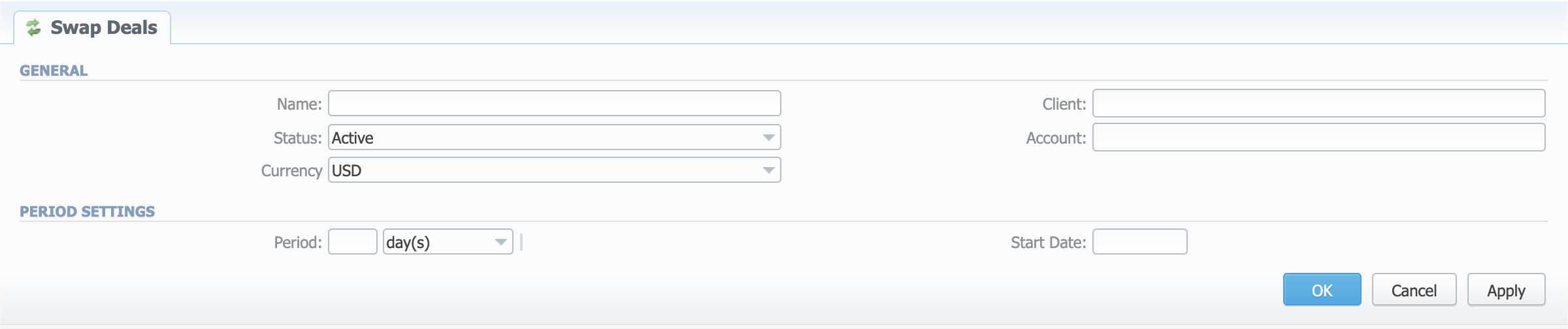Docs for all releases
Page History
...
Screenshot: Adding a New Swap Deal
| Field | Description | ||
|---|---|---|---|
| General | Name | Define the name for the Swap Deal | |
| Status | Specify the Swap Deal status. There are two options:
| ||
| Currency | Specify the Swap Deal currency | ||
| Client | Select the Client for the current Swap Deal
| ||
| Account | Select the Account for the current Swap Deal | ||
| Period Settings | Period | Indicate a period in days or months for this Swap Deal | |
| Start Date | Indicate a start date for this Swap Deal | ||
Items List tab
Inside of the Swap Deal entity, there are Items - the agreements on traffic volumes and pricing per destination. The Items are in the Items List tab of the current Swap Deal. This tab looks like this:
...
Overview
Content Tools