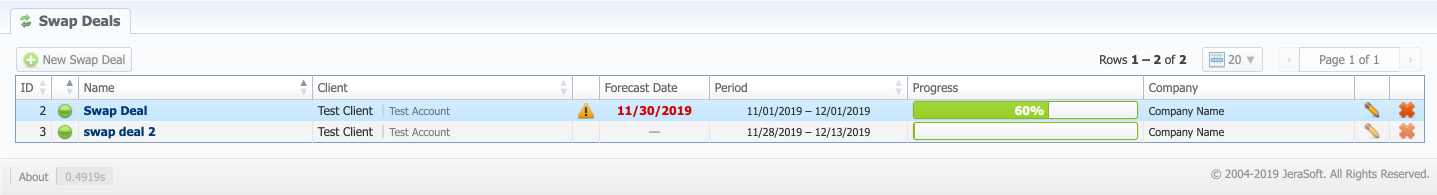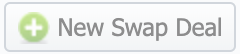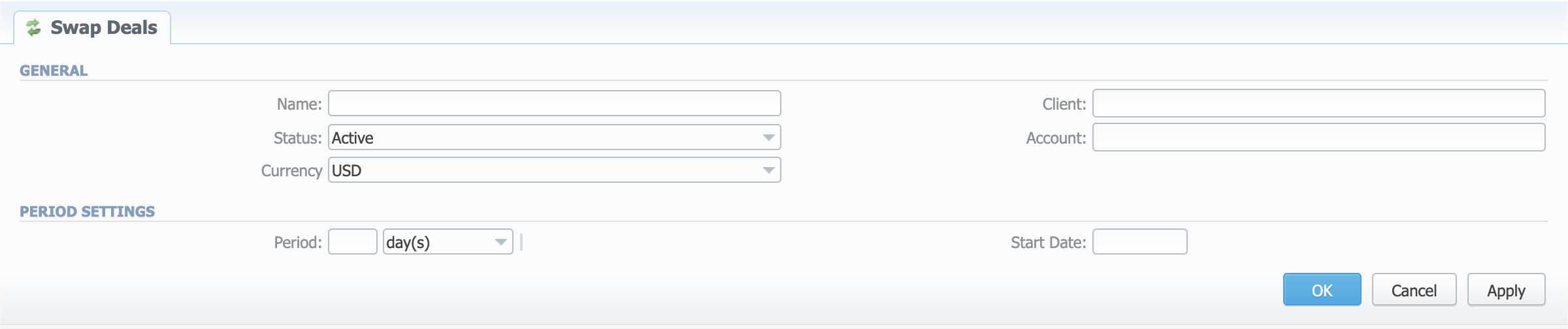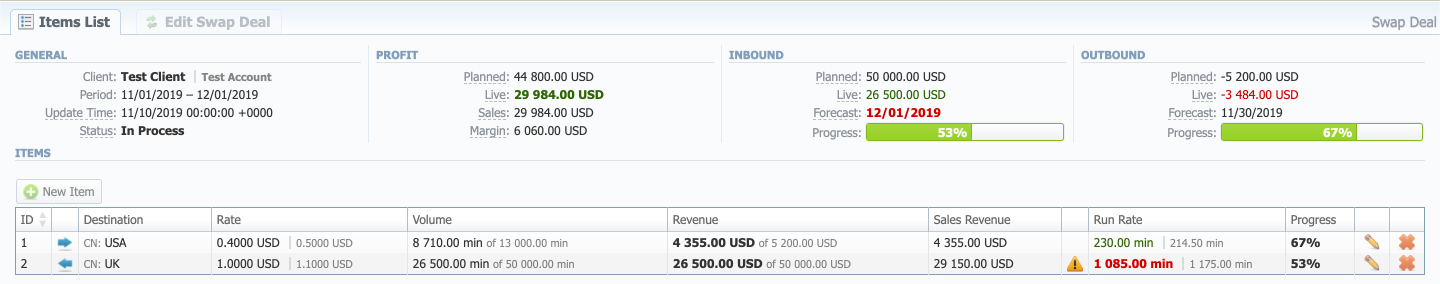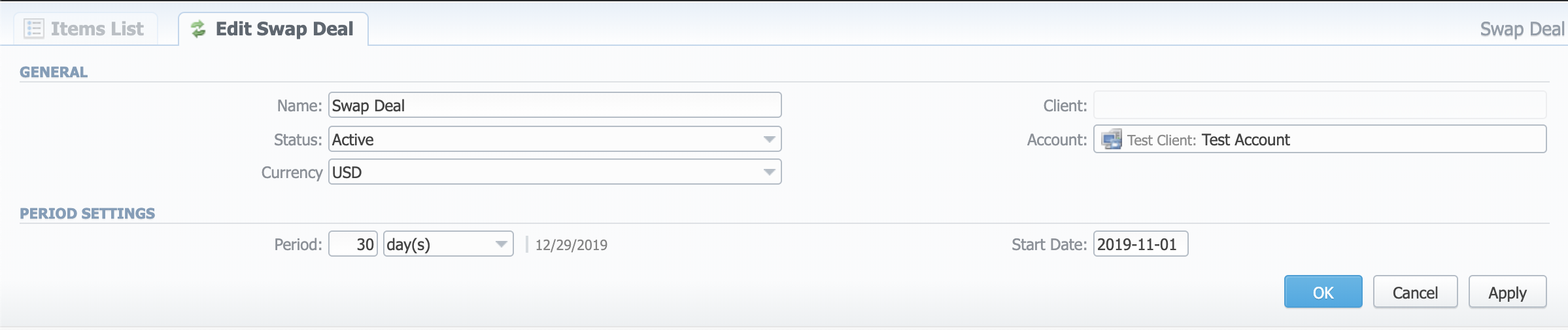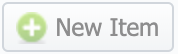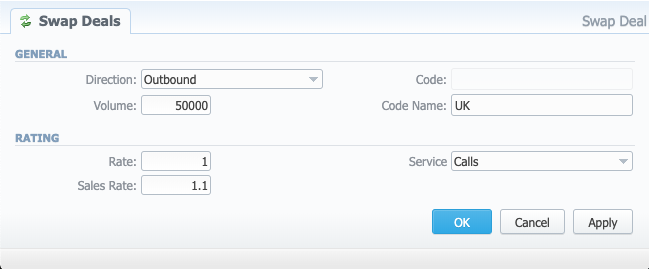Docs for all releases
Page History
...
Screenshot: Swap Deals section
| Column Name | Description | |
|---|---|---|
Functional buttons and icons, presented in the section, are as follows:
| Button/Icon | Description | |
|---|---|---|
| Allows adding a new swap deal to the system | ||
| Allows editing a swap deal | ||
| Allows deleting a swap deal from the system | ||
...
Screenshot: Adding a New Swap Deal
| Field | Description | ||
|---|---|---|---|
| General | Code Name | Indicate a code name of the swap deal | Price per unit of a service |
| Status | Specify
| ||
| Currency | Price per unit of a service | ||
| ClientRate | Price per unit of a service | ||
| Effective Date | Indicate a date, on which this swap deal will become effective. Before this date, the rate will not be used | ||
| Account | Price per unit of a service | ||
| Period Settings | PeriodEnd Date | Indicate a date, after which this swap deal will not be used | |
| ServicesStart Date | Select a service for this swap deal (calls, SMS, data) | ||
...
| Panel | ||||||
|---|---|---|---|---|---|---|
| ||||||
. |
Items List tab
Screenshot: Items List tab
| Field | Description | |
|---|---|---|
| General | Client | Displays the Client and its Account |
| Period | ||
| Update Time | ||
| Status | ||
| Profit | Planned | |
| Live | ||
| Sales | ||
| Margin | ||
| Inbound | Planned | |
| Live | ||
| Forecast | ||
| Progress | ||
| Outbound | Planned | |
| Live | ||
| Forecast | ||
| Progress | ||
| Items | ID | |
| Direction | ||
| Destination | ||
| Rate | ||
| Volume | ||
| Revenue | ||
| Sales Revenue | ||
| Alert | ||
| Run Rate | ||
| Progress | ||
Edit Swap Deal tab
Screenshot: Edit Swap Deal tab
Adding a New Item
To add a new item to the swap deal, click the Add Item button button in the Items List tab and define the respective values in a pop-up window:
Screenshot: Adding a New Item
| Field | Description | |
|---|---|---|
| General | Direction | Specify
|
| Volume | Indicate a code name of the swap deal | |
| Code | Price per unit of a service | |
| Code Name | ||
| Rating | Rate | Indicate a date, after which this swap deal will not be used |
| Sales Rate | Select a service for this swap deal (calls, SMS, data) | |
| Service | ||
Overview
Content Tools