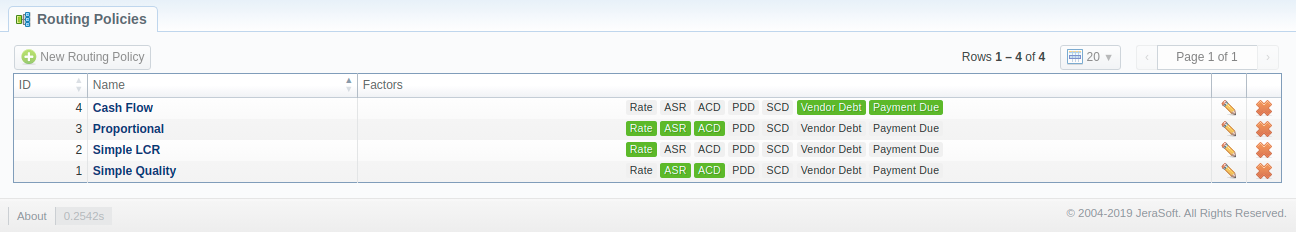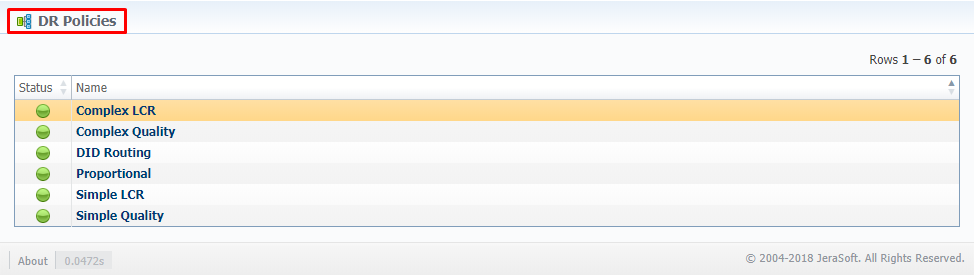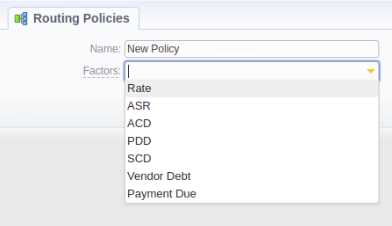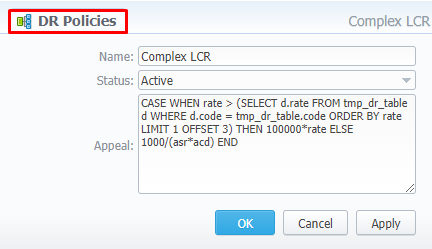Docs for all releases
Page History
...
Screenshot: DR Policies section
| Policy | Description | ||
|---|---|---|---|
| Complex LCR | Three cheapest routes that are sorted by the quality. | ||
| Complex Quality | Three routes with the highest quality that are sorted by price. | ||
| Cash Flow | When vendors owe you the most and have long periods to invoice due date, they get higher priority in routing | DID Routing | The only applicable policy if your routing plan has a DID type of rule. |
| Proportional | When the price is lower and a route quality is higher, it has a higher priority. | ||
| Simple LCR | Generic price-based routing. | ||
| Simple Quality | Generic quality-based routing. |
Management of DR Policies
In the section, you are unable to add or delete any of the policies, nor can you edit their appeal. However, you can edit a policy name or its status. To do so, click on its name on the list, and a pop-up window, displaying policy details, will be displayed. Window's structure is as follows:
Screenshot: DR Policies management
Adding a New DR Policy
To add your custom DR policy, click the Add Routing Policy button. The following window will open showing the available settings:
Screenshot: Adding a New DR Policy
| Field | Description |
|---|---|
| Name |
| Set the name of the respective policy. |
Policy can have two statuses:
- Active - represented by a green icon in the section
- Disabled - represented by a red icon in the section
| Factors | Specify the factors for the system to consider during building the DR table:
You can select multiple factors. |
| Appeal | Regulations and principles represented as a formula for terminators prioritizing. Cannot be modified |
Overview
Content Tools