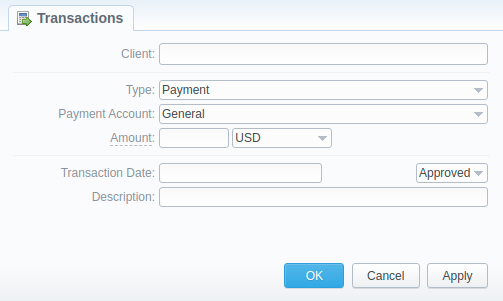Docs for all releases
Page History
...
Screenshot: New transaction settings
| Field name | Description | |||||||||||
|---|---|---|---|---|---|---|---|---|---|---|---|---|
| Client | Indicate a target client | |||||||||||
| Type | Specify a type of transaction.For incoming transactions, select Paymentoperation type, for outgoing – select Charge. | |||||||||||
| Payment Account | Choose a respective account from the drop-down list of all available payment accounts. For charge type, you can select:
| |||||||||||
| Amount | Insert an amount of the transaction, which can be positive or negative:
If your transaction type is Charge, you can choose whether a specified amount includes a tax or not by choosing a respective value in the drop-down list:
The tax rate is based on the tax profile of the client's reseller. | |||||||||||
| Transaction Date | Indicate the actual date of the transaction in a date picker | |||||||||||
| Description | Notes for a new transaction | System Info | Here you can add system information for transactions. Also, it's possible to add a variable in the invoices templates. Then, the variable will show this info for extra charges. | |||||||||
| Status | Define the state of the transaction:
|
...