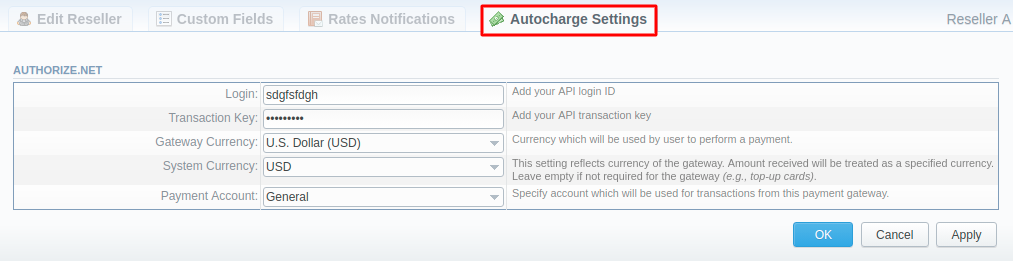Docs for all releases
Page History
...
Column Name | Description | |||||||||||||||||||||||||||||||||||||||||||||||||||||||||||||||||||||||||||||||||||||||||||||||||||||||||||||||||||||||||||||||||||||||||||||||||
|---|---|---|---|---|---|---|---|---|---|---|---|---|---|---|---|---|---|---|---|---|---|---|---|---|---|---|---|---|---|---|---|---|---|---|---|---|---|---|---|---|---|---|---|---|---|---|---|---|---|---|---|---|---|---|---|---|---|---|---|---|---|---|---|---|---|---|---|---|---|---|---|---|---|---|---|---|---|---|---|---|---|---|---|---|---|---|---|---|---|---|---|---|---|---|---|---|---|---|---|---|---|---|---|---|---|---|---|---|---|---|---|---|---|---|---|---|---|---|---|---|---|---|---|---|---|---|---|---|---|---|---|---|---|---|---|---|---|---|---|---|---|---|---|---|---|---|
| Code / Code Name | Code or Code Name of a respective rate | |||||||||||||||||||||||||||||||||||||||||||||||||||||||||||||||||||||||||||||||||||||||||||||||||||||||||||||||||||||||||||||||||||||||||||||||||
| Effective Date | Date, on which a rate to be applied | |||||||||||||||||||||||||||||||||||||||||||||||||||||||||||||||||||||||||||||||||||||||||||||||||||||||||||||||||||||||||||||||||||||||||||||||||
| Rate | Price | |||||||||||||||||||||||||||||||||||||||||||||||||||||||||||||||||||||||||||||||||||||||||||||||||||||||||||||||||||||||||||||||||||||||||||||||||
| Min Volume | Minimum volume of chargeable events | |||||||||||||||||||||||||||||||||||||||||||||||||||||||||||||||||||||||||||||||||||||||||||||||||||||||||||||||||||||||||||||||||||||||||||||||||
| Interval | Chargeable interval | |||||||||||||||||||||||||||||||||||||||||||||||||||||||||||||||||||||||||||||||||||||||||||||||||||||||||||||||||||||||||||||||||||||||||||||||||
| Grace Volume | Free of charge interval | |||||||||||||||||||||||||||||||||||||||||||||||||||||||||||||||||||||||||||||||||||||||||||||||||||||||||||||||||||||||||||||||||||||||||||||||||
| Setup Fee | Interval of a setup fee | |||||||||||||||||||||||||||||||||||||||||||||||||||||||||||||||||||||||||||||||||||||||||||||||||||||||||||||||||||||||||||||||||||||||||||||||||
| Profile | Time profile (all time, business time, non-business time, weekends) | |||||||||||||||||||||||||||||||||||||||||||||||||||||||||||||||||||||||||||||||||||||||||||||||||||||||||||||||||||||||||||||||||||||||||||||||||
| End Date | Date, on which the rate ends | |||||||||||||||||||||||||||||||||||||||||||||||||||||||||||||||||||||||||||||||||||||||||||||||||||||||||||||||||||||||||||||||||||||||||||||||||
| Previous Rate | Rate used before present time | |||||||||||||||||||||||||||||||||||||||||||||||||||||||||||||||||||||||||||||||||||||||||||||||||||||||||||||||||||||||||||||||||||||||||||||||||
| Prev Diff | Shows how current rate differs from a previous one after import | |||||||||||||||||||||||||||||||||||||||||||||||||||||||||||||||||||||||||||||||||||||||||||||||||||||||||||||||||||||||||||||||||||||||||||||||||
| Prev Diff Status | Shows how current rate's status changed in comparison to a previous one (unchanged, increased, decreased) | |||||||||||||||||||||||||||||||||||||||||||||||||||||||||||||||||||||||||||||||||||||||||||||||||||||||||||||||||||||||||||||||||||||||||||||||||
| Prev Diff (export) | Shows how current rate differs from a previous one after export | |||||||||||||||||||||||||||||||||||||||||||||||||||||||||||||||||||||||||||||||||||||||||||||||||||||||||||||||||||||||||||||||||||||||||||||||||
| Prev Diff Status (export) | Rate's changes after the last export. Shows the status of how current rate differs from a previous one. | |||||||||||||||||||||||||||||||||||||||||||||||||||||||||||||||||||||||||||||||||||||||||||||||||||||||||||||||||||||||||||||||||||||||||||||||||
| ||||||||||||||||||||||||||||||||||||||||||||||||||||||||||||||||||||||||||||||||||||||||||||||||||||||||||||||||||||||||||||||||||||||||||||||||||
| Notes | Additional information | |||||||||||||||||||||||||||||||||||||||||||||||||||||||||||||||||||||||||||||||||||||||||||||||||||||||||||||||||||||||||||||||||||||||||||||||||
| Tag | Tags that are assigned to a respective rate | |||||||||||||||||||||||||||||||||||||||||||||||||||||||||||||||||||||||||||||||||||||||||||||||||||||||||||||||||||||||||||||||||||||||||||||||||
| Policy | Indicated policy of the rate | |||||||||||||||||||||||||||||||||||||||||||||||||||||||||||||||||||||||||||||||||||||||||||||||||||||||||||||||||||||||||||||||||||||||||||||||||
| Status | Define a current rate status | |||||||||||||||||||||||||||||||||||||||||||||||||||||||||||||||||||||||||||||||||||||||||||||||||||||||||||||||||||||||||||||||||||||||||||||||||
...
Autocharge Settings
Autocharge Settings in the Resellers profile allow configuring the settings for Authorize.net payment gateway. These settings will be true for all the clients under the respected Reseller.
Screenshot: Autocharge Settings
To configure these settings, open the Autocharge Settings tab in the reseller profile. The structure of a tab is as follows:
| Field | Description | |
|---|---|---|
| Login | API login | |
| Transaction Key | API transaction key | |
| Gateway Currency | Currency declared by the Payment Gateway | |
| System Currency | Default JeraSoft Billing system currency | |
| Payment Account | Payment Account name | |
Configuring Mail Templates
...
| Templates Configuration Syntax | Description |
|---|---|
${invoice['c_dt']} | Invoice date |
${invoice['type']} | Invoice type |
${invoice['amount']} | Invoice total sum |
${invoice['period_start']} | Invoice period start |
${invoice['period_finish']} | Invoice period end |
${invoice['due_date']} | Invoice due date |
${invoice['no']} | Invoice number |
${invoice['descr']} | Invoice comments |
${invoice['tz']} | Invoice timezone |
${invoice['state']} | Invoice state |
${invoice['name']} | Invoiced client's name |
| ${client['currency']} | Client's currency |
Configuration Syntax for Mail Template: Low Balance Notification
| Templates Configuration Syntax | Description |
|---|---|
| ${client['balance_avail']} | Client's available balance: live balance + credit |
${client['currency']} | Client's currency |
${client['alert_threshold']} | Notification for a client regarding reaching a balance limit |
${client['alert_athreshold']} | Notification for an administrator regarding reaching a balance limit |
...
Configuration Syntax for Mail Template: Rates Notificator
...