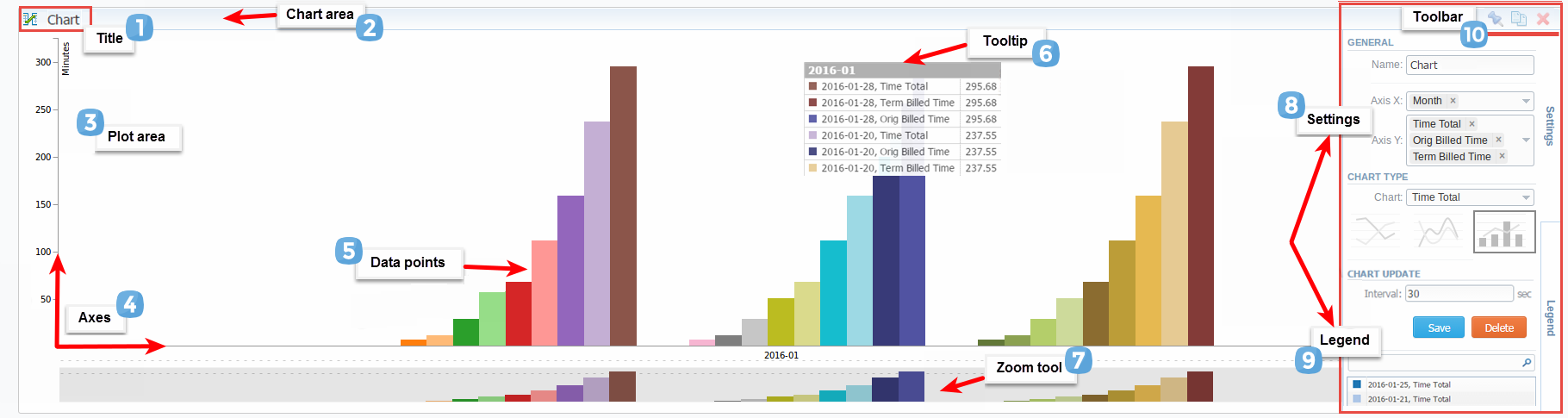The Dashboard is the customizable section with charts that provide a vivid visual representation of the most relevant report data in one place.
...
| Panel |
|---|
| borderColor | #ffffb3 |
|---|
| bgColor | #ffffb3 |
|---|
| borderWidth | 2px |
|---|
|
 Attention Attention
- Resellers and administrators have their own dashboards. The created dashboards while logged in the system as respective Reseller will be visible only for this Reseller.
- You can plot in the chart only existing statistics in the report. It doesn't show time periods where there is no data. You can check an actual date interval by clicking the Info
 iconand it could be different from the specified interval if there is no data for the period. iconand it could be different from the specified interval if there is no data for the period. - When you choose the Time parameters for the X-Axis (i.e., Year, Month, Date, Time) and there is only one period, the line chart will not display the data. For example, if you choose the Month option on X-Axis and the statistics is are only presented for January, the line chart will be empty in this case.
|
Screenshot: General example of a chart
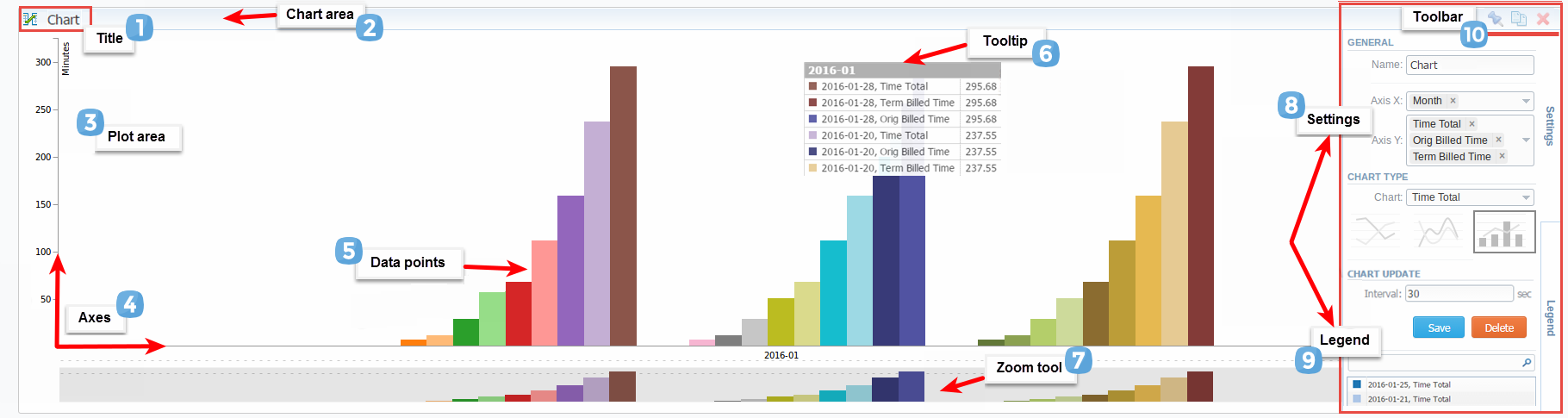
Screenshot: Orig-Term chart
...