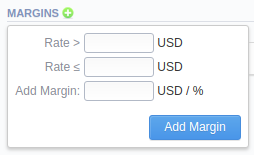Docs for all releases
Page History
...
| Panel | ||||||
|---|---|---|---|---|---|---|
| ||||||
Please note, if you enable the Adjust Results option but don't specify the Rate field, new rates for missing codes won't be added to a new rate table |
...
| Panel | ||||||
|---|---|---|---|---|---|---|
| ||||||
If you want to use Quality Options for Rates Generator, you have to define a Terminator as a Source for a Rates Generator's rule. |
...
| Information Block | Fields and Description | |||||||||||
|---|---|---|---|---|---|---|---|---|---|---|---|---|
| Rates Filter | Basic parameters of a new rule | |||||||||||
| Indicate a code for a current rule. Use the * (asterisk) symbol for all codes. If a code is specified, the Code Name field is inactive and vice versa | |||||||||||
| Specify a respective Code Name for this rule | |||||||||||
| Select a time profile for codes that will be picked from sources | |||||||||||
| Specify a tag for a current code of a rule | |||||||||||
| Choose a respective policy (regular/additive) | |||||||||||
| Quality Filter | Set quality parameters of your rule here
| |||||||||||
| Specify ASR ranges for target code that are checked in a Summary Report by the rates generator | |||||||||||
| Specify ACD ranges for target code that are checked in a Summary Report by the rates generator | |||||||||||
| Force Rates Settings | Specify additional parameters that must be noted when picking destinations from sources:
| |||||||||||
| Sources | Select one or multiple sources for picking data for a new price list | |||||||||||
| Specify source rate tables | |||||||||||
| Specify vendors (termination clients) for this rule | |||||||||||
| Specify vendors' tags for this rule | |||||||||||
| Margins | By clicking on the icon, you can add a margin to a respective rate. If the rate for an indicated code is within the range of rates, defined in the Rate> and Rate≤ fields, a margin (specified in respective currency or %) will be applied to this rate. Add the % symbol to the Add Margin field value to indicate that a margin is in percent. | |||||||||||
...
| Panel | ||||||
|---|---|---|---|---|---|---|
| ||||||
Attention Rates Generator generates stashed rates that must be confirmed. When you confirm rates and there are duplicate active rates, it changes the status of an active rate to stashed, and a new confirmed rate (created by a rates generator) becomes active. You can confirm rates in the Rate Tables section. | ||||||
| Panel | ||||||
| ||||||
Rate Generation does not work with rates with Src Codes indicated. |
...