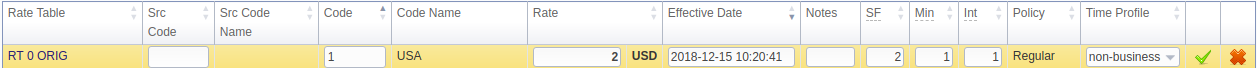Docs for all releases
Page History
...
This tab is a cornerstone of the whole section, containing the list of all codes with indication of personal parameters. The tab allows adding new and managing rates, as well as their mass editing, importing, and exporting.
...
After you finish filling in all the fields, click ОК.
Editing Rate
Starting from the v.3.18, there is a possibility of inline rates editing. For this, click on a respective rate line once. You will be able to correct the Src and Dst Code, Rate, Effective Date, Notes, SF, Min, Int, and Time Profile columns:
Screenshot: Inline editing a Rate
When you are done, click the icon to confirm the change without page reload.
| Panel | ||||||
|---|---|---|---|---|---|---|
| ||||||
Attention After a rate was updated, it is still present in the list of filtered rates (if enabled) regardless of the set values. You need to update the page to see the filtered list without the changed rate (if the changes do not align with the filter). |
Mass Rate Edit
It's possible to make a mass update of the rates filtered by the rate table by clicking on Mass Edit. The drop-down menu will appear, where you need to fill in the fields according to your needs. There are six general parameters that can be applied to a field:
...