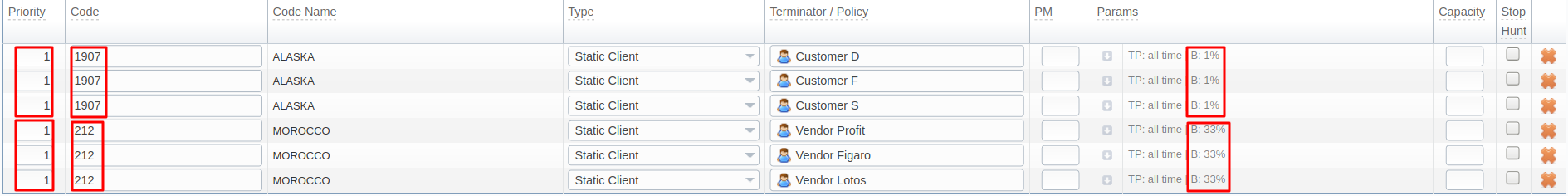Docs for all releases
Page History
...
| Field | Description | ||||||||||||||||||||
|---|---|---|---|---|---|---|---|---|---|---|---|---|---|---|---|---|---|---|---|---|---|
| Priority | Define a priority of rule execution if two or more rules have similar code or code name specified | ||||||||||||||||||||
| Code | Enter a code, which will be used in a current routing rule, use * as a wildcard. | ||||||||||||||||||||
| Code Name | If you have a code deck assigned to this routing plan, a corresponding code name, specified in the Code field, will be displayed automatically. If no code deck is attached, the field will remain empty. | ||||||||||||||||||||
| Type | Select a type of routing for a current rule:
| ||||||||||||||||||||
| Terminator/Policy | If you selected static type, you may specify a termination client/account here; if you selected dynamic type, specify routing policy for the current rule | ||||||||||||||||||||
| PM | Define a Profit Margin value for a current rule here.
| ||||||||||||||||||||
| Params | A number of additional parameters available by clicking the icon (see screenshot below) | ||||||||||||||||||||
| You can specify respective originator tags here. If nothing is specified, it works for all.
| ||||||||||||||||||||
| Here you can add terminator tags that will be used for terminators. If nothing is indicated, it works only for terminators without tags. Please note, this parameter is available only for dynamic rules | ||||||||||||||||||||
| Specify a time profile from the list | ||||||||||||||||||||
| Define the percentage or proportion amount of traffic, which will be sent to a respective vendor who participates in balancing
| ||||||||||||||||||||
| Set minimum and maximum length of destination number that will be matched by this routing rule | ||||||||||||||||||||
| Specify minimum ASR (successful records percentage) value to reject the routes that don't correspond to it | ||||||||||||||||||||
| Specify minimum ACD (in Service units) value to reject the routes that don't correspond to it | ||||||||||||||||||||
| Capacity | Limit capacity for the current rule (leave blank for unlimited) | ||||||||||||||||||||
| Stop Hunt checkbox | If this field is checked, this means that rule search will be stopped when matched with the current one and all the consecutive rules will not be executed for a current call. The logic will be respected even if the rule marked with "Stop Hunt" will be rejected due to some reason during routing. | ||||||||||||||||||||
...