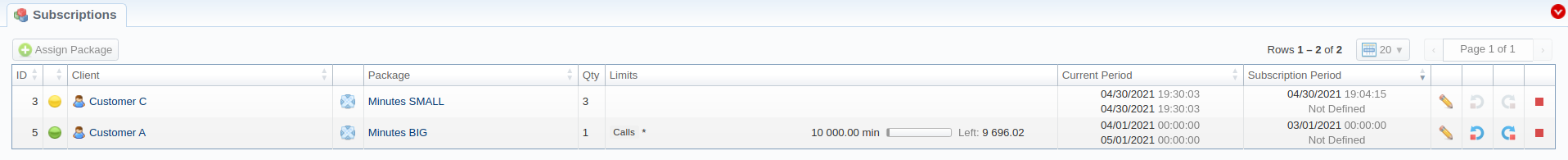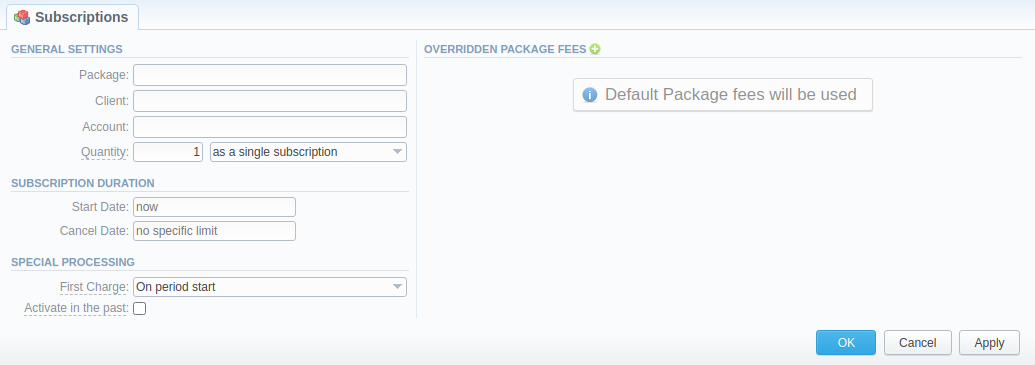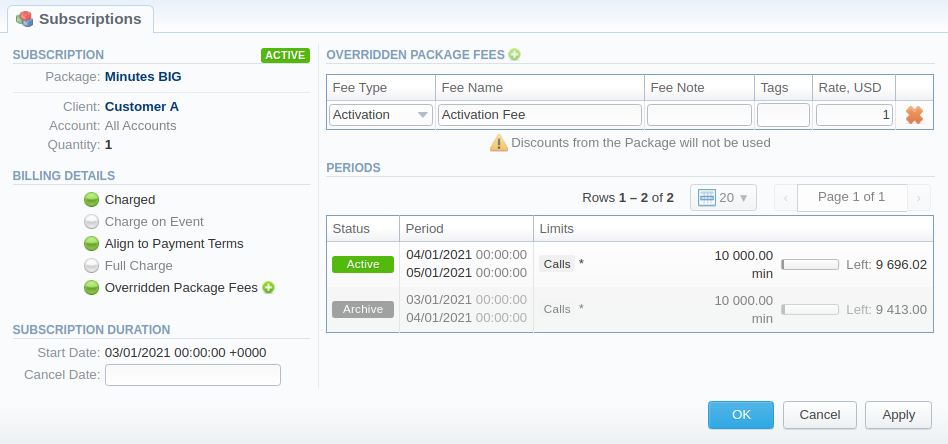Docs for all releases
Page History
...
| Panel | ||
|---|---|---|
| ||
|
Section overview
This section This section is designed to provide a wide variety of functions to functions to control and manage subscriptions. First and foremost, in this section, a user can assign a relevant package to a respective client or client's account, edit and cancel it, etc. Moreover, there is detailed information regarding all the limits that have been used over a set period. The section is presented in the form of a table with the following columns:
Screenshot: Subscriptions list
| Column | Description |
|---|---|
| ID | Subscription identification number |
| Client | Name of a client (and account, if specified), to whom a package is assigned |
| Package | Name of an assigned package |
| Qty | Quantity of the assigned packages |
| Limits | Shows if a respective package has some volume limits and time or money left
|
| Current Period | Date of package activation for a respective client/account End date of a package period (a package period is set in Packages Period Settings) |
Subscription Period | Effective start and stop date of the subscription |
...
| Button/Icon | Description |
|---|---|
| Allows assigning a package to a corresponding client/account | |
| Shows the full list of packages that were assigned to this client/account | |
| Marks a package that was successfully activated and will renew itself due to the package settings | |
| Marks a package that is new for a current user and was not activated yet | |
| Marks a package that is in the archive | |
| Allows editing a client's subscription | |
| Allows a user to stop the package at the beginning of the current period (with balance rollback). | |
| Allows a user to stop the package at the end of the current period. | |
| Cancels the active package | |
| Removes a subscription completely |
Advanced Search
By default, the information in a section is filtered by Pending and Active statuses. To open the Advanced Search drop-down menu, click on a downward arrow icon and fill in the following fields with the required information:
...
Screenshot: Subscriptions add form
| Information block | Field | Description | |
|---|---|---|---|
| General Settings | Package | Name of an assigned package | |
| Client | Name of a client, to whom a package is assigned | ||
| Account | Name of an account, to whom a package is assigned | ||
| Quantity | Number of packages to be assigned | Package | Name of an assigned package. You can assign multiple packages
or
|
Subscription Duration | Start Date | Package limits and discounts are only effective after a specified date | |
End Cancel Date | Package limits and discounts are disabled after a specified date | ||
| Special Processing | Quantity | First Charge | Determine when the first charge should be created:
|
| Activate in the past checkbox | If checked, and the Start Date field value is in the past, a subscription will be activated on the specified date | ||
| Override Package Fees | Fee Type | Select the type of fee. There are two possible types:
| |
| Fee Name | Specify the name of a fee. This field is obligatory | ||
| Fee Note | Here you may enter additional information about a fee | ||
| Rate, (currency) | Indicate the price for a fee. Price is indicated in the package currency. This price will overwrite the fee of a Package |
...
When clicking on the edit icon, detailed information on a subscription is displayed. In the System information data blockBilling Details & Overridden Package Fees data blocks, a user can view and manage general info regarding the subscription including a client himself, start date, status, etc. What is more importantthe subscription charges. Also, a user can change the subscription End datesubscription Cancel Date in a respective field of the Subscription Duration block.
To make it easier for a user to keep records of package limits, a new Limits History information block on an Edit Subscription page has been introduced in VCS 3.15.0. It the Periods information block provides a detailed view of package limits for each specified activation period.
Screenshot: Limits History information blockSubscription edit form
| Panel | ||||||
|---|---|---|---|---|---|---|
| ||||||
When you change the name of the package in the Retail > Packages, it will be automatically changed in the Management > Subscriptions section as well, even if this package is already assigned. As a result, in the Invoices and Transactions sections, an old name of the package will be specified. We do not recommend to edit editing the name of an already assigned package inthe Retail > Packages. |
...