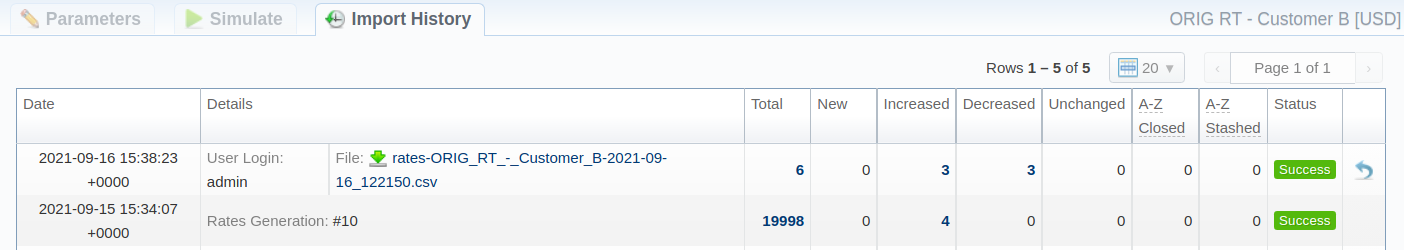Docs for all releases
Page History
...
Screenshot: Import History output
| Column | Description | ||||||
|---|---|---|---|---|---|---|---|
Date | Time and date of import execution | ||||||
User Login | Login of a user who executed the import | ||||||
File | Import file. By clicking on the icon, the file will be downloaded | ||||||
| Total | Total amount of imported rows | ||||||
| New | Total amount of rates with New type | ||||||
| Increased | Total amount of rates with Increased type | ||||||
| Decreased | Total amount of rates with Decreased type | ||||||
| Unchanged | Total amount of rates with Unchanged type | ||||||
| A-Z Closed | Number of rates, closed by A-Z import | ||||||
| A-Z Stashed | Number of rates, stashed by A-Z import | ||||||
| Status | Status of import procedure (success/failed) | ||||||
icon | When clicked on, deletes respective import data from the system
| ||||||
The imported rates are divided into the following types: Unchanged, Increased, Decreased, New. By clicking on the respective numbers of rates, you can see filtered rates by type (see screenshot above) in the Rates section.
...
Overview
Content Tools