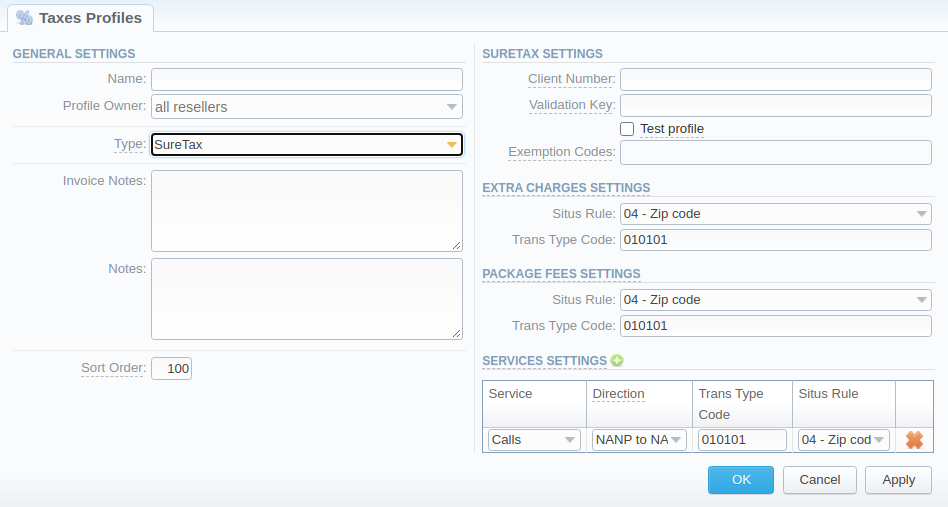Docs for all releases
Page History
...
Screenshot: New Taxes Profile window (SureTax)
| Section | Field | Description | |||||
|---|---|---|---|---|---|---|---|
| General Settings | Name | Name of a taxes profile | |||||
Profile Owner | Select from the list of all Resellers, Sub-resellers and Managers registered in the system | ||||||
Type | Select the tax profile type from a drop-down list:
| ||||||
| Invoice Notes | If specified, this information will be displayed in issued invoices | ||||||
| Notes | Additional information regarding a taxes profile | ||||||
| Sort Order | Order of the entity in the list | ||||||
| SureTax Settings | Client Number | Used when issuing invoices for clients with selected SureTax profile | |||||
| Validation Key | Used for clients with selected SureTax profile | ||||||
| Exemption Codes | List Tax Exemption Codes to not calculate them within this profile | ||||||
Extra Chagres Settings | Default settings for Extra Charges taxation.
| ||||||
| Situs Rule | Select a Situs Rule from the list of available ones:
| ||||||
| Trans Type Code | Specify a Trans Type Code for this Rule (e.g., 010101) | ||||||
| Package Fees Settings | Default settings for Package Fees taxation.
| ||||||
| Situs Rule | Select a Situs Rule from the list of available ones:
| ||||||
| Trans Type Code | Specify a Trans Type Code for this Rule (e.g., 010101) | ||||||
| Services Settings | Default settings for Services taxation.
| ||||||
| Service | Set a Service for the rule:
| ||||||
| Direction | Select a Direction from the list of available ones:
| ||||||
| Trans Type Code | Specify a Trans Type Code for this Rule (e.g., 010101) | ||||||
| Situs Rule | Select a Situs Rule from the list of available ones:
| ||||||
Screenshot: New Taxes Profile window (Compliance)
...