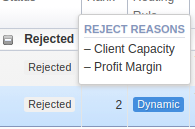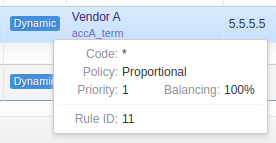Docs for all releases
Page History
...
| Section | Field Description | |||||||||
|---|---|---|---|---|---|---|---|---|---|---|
| Filters | In the Filters menu, select desired parameters for the report. To cancel any filter, click the delete icon next to the filter. You can use a quick search by typing filters' names in the respective field at the top of the filters list. | |||||||||
| Service | Select the service for the report. By default, the field value is set to Calls. This field is mandatory. | |||||||||
| Dst Party ID | Enter the destination party ID to define a destination. This field is mandatory. | |||||||||
| Client | Select a client for the report. Also, you can specify respective call shops. This field is mandatory. | |||||||||
| Account | Select an account for the report. | |||||||||
Additional Filters | ||||||||||
There are the following accessible additional filters:
| ||||||||||
| Events Settings | ||||||||||
| Gateway | Define a gateway specified in the term account | |||||||||
| Extra Settings | ||||||||||
| Src Party ID | Specify a source number or any other source identification to check the translations | |||||||||
| Dynamic Tags | Enter additional dynamic tags for this routing | |||||||||
| Routing Plan | Enter the plan with a respective routing rule | |||||||||
| Output | This form contains settings of the output data of the report. Click the plus icon near Columns to select respective columns to output report data. Also, you can cancel any chosen item. | |||||||||
| Accessible columns in the report | ||||||||||
Following columns can be added to the report: Status, Rank, Routing Rule, Vendor, Account, Code, Rate, Dst Party ID, Src Party ID, Appeal, Reject Reasons. | ||||||||||
| Status | The following information is displayed in the column: the state of the route, reject reasons (if any) for accepted route for rejected route due to some reasons (to see them, hover over the icon) To view detailed information on a rejected route status, hover over a corresponding icon in the column. Screenshot: Detailed information on a route status | |||||||||
Rank | Vendor position during routing. It's applicable and the system puts values in order when route status is accepted. | |||||||||
| Routing Rule | Type of the route that includes: destination, policy and rule properties (balancing, priority), time profile, orig groups, term groups, debug information A grey icon in the column shows a static route A violet icon indicates a DID route A blue icon in the column shows a dynamic route To view detailed information on a route type hover over a correspondingicon in the column. Screenshot: Detailed information on a routing rule | |||||||||
| Vendor | The name of the respective terminator specified in the Client's settings and its account name | |||||||||
| Account | The name or IP of the account | |||||||||
| Code | Here you can see matched code in the terminator's rate table | |||||||||
| Rate | Rate that is used to terminate the call | |||||||||
| Dst Party ID | Shows destination party ID that is sent to the provider when all matching number translations are performed | |||||||||
| Src Party ID | Shows source party ID after all number translations | |||||||||
| Appeal | Shows the appeal automatically calculated by the system according to the chosen DR Policies (Routing section > DR Policies)
| |||||||||
| Reject Reasons | Displays respective rejection reasons for a particular route | |||||||||
| Other output settings | ||||||||||
| Type | Choose a format of the report from a drop-down list: Web/CSV/Excel XLS/Excel XLSx. Also, select a look of table view next to the Type field:
If CSV, Excel XLS or Excel XLSx type has been selected, an additional Send to field will be displayed. In this field, you can specify emails of the clients, where the current report in the selected format will be sent. | |||||||||
| Verbosity | Select, which routes should be displayed (accepted and rejected, or accepted only). | |||||||||
| Skip Reasons | Specify, routes under which reasons should be excluded from the output list. The available reasons to skip are:
| |||||||||
...