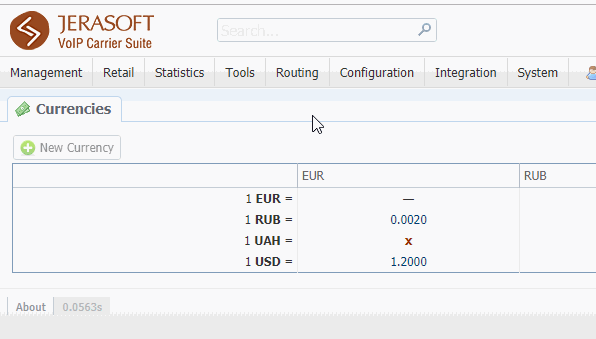Docs for all releases
Page History
...
| Button/Icon | Description | |
|---|---|---|
| Allows to create a new currency | ||
| Allows to manage an existing currency on a list | ||
| Allows to delete a currency from the system. Requires confirmation | ||
| Allows to manage an exchange rate of a currency | ||
Adding a New Currency
You can add a new currency by clicking clicking the New Currency button above the list. In a pop-up window (see screenshot below), you need to fill in the required fields and press and click OK.
Screenshot: New Currency pop-up window
...
Field | Description |
|---|---|
| Name | Name of a new currency |
| Rates precisionPrecision | Number of decimal places for rates formatting. By default, the field value is set to 4. |
| Details precisionPrecision | Number of decimal places for detailed monetary values formatting. By default, the field value is set to 4. |
| Totals precisionPrecision | Number of decimal places for total monetary values formatting. By default, the field value is set to 2. |
The respective numbers will be displayed in all reports (details precision is used for all reports except xDR report) with cost and rate values in the statistics. Also, they will be shown in the invoices, except total values (totals always have 2 decimal places in invoices).
Specifying a Currency Rate
After you add a currency, you need to specify the rate. To do this, you need to (see animation dow belowdown below):
- Click on the icon in the currency column, whose exchange rate you wish to specify
- Press Click the button in a pop-up window and set Currency Rate and Date
- Click Add
As a result, a new rate for the currency pair will be added. If more than one currency rate had been added, you can view a history of changes in the Date column.
Animation: Specifying a currency rate
| Panel | ||||||||
|---|---|---|---|---|---|---|---|---|
| ||||||||
Tip Statistical data of a new currency will be available after its adding into it'd been added to the system. However, but if the currency has an old start date, and you want old data to be billed in this currency, you need to run calls rerating. |
...
| Panel | ||||||
|---|---|---|---|---|---|---|
| ||||||
Attention Please note that changing of the system currency requires running of Dynamic Routing Manager to generate a routing table with rates in the new system currency. |
...