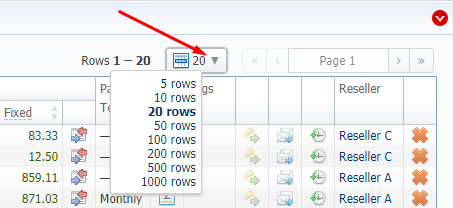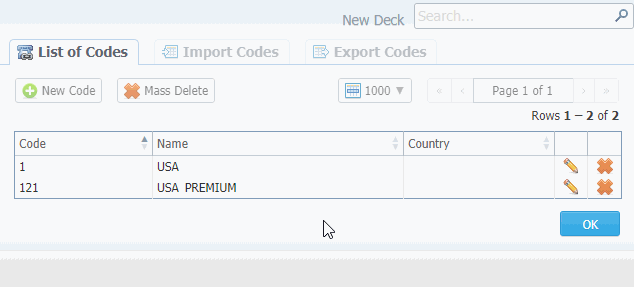Docs for all releases
Page History
...
In sections that are presented in a form of a table, JeraSoft VCS allows to customize the number of rows displayed on a page. To do so, click on Rows Per Page dropdown button and set the required quantity. (see screenshot below).
Screenshot: Rows Per Page dropdown Page dropdown button
Delete Confirmation
To prevent a situation when you delete any entity from the system by accident, in the majority of cases after hitting Delete icon/ Mass Delete button, a Delete Confirmation dialog window will appear, requiring to confirm your action. To proceed with the deletiong, press OK, and an entity will be removerd from the system. The whole process is illustrated on the animation below.
Animation: Delete confirmation
System Logout
You can logout from system by clicking Logout on the InfoBar.
...