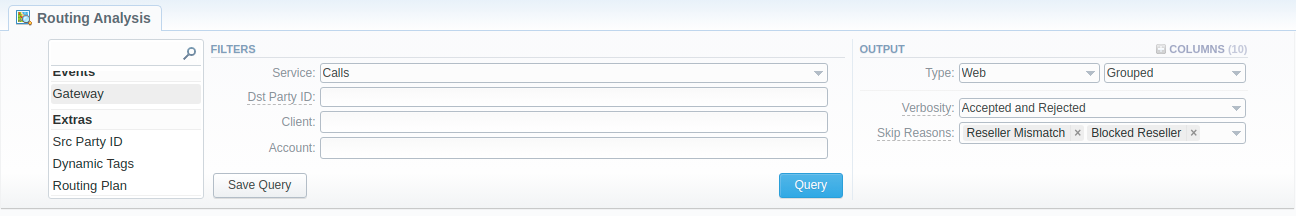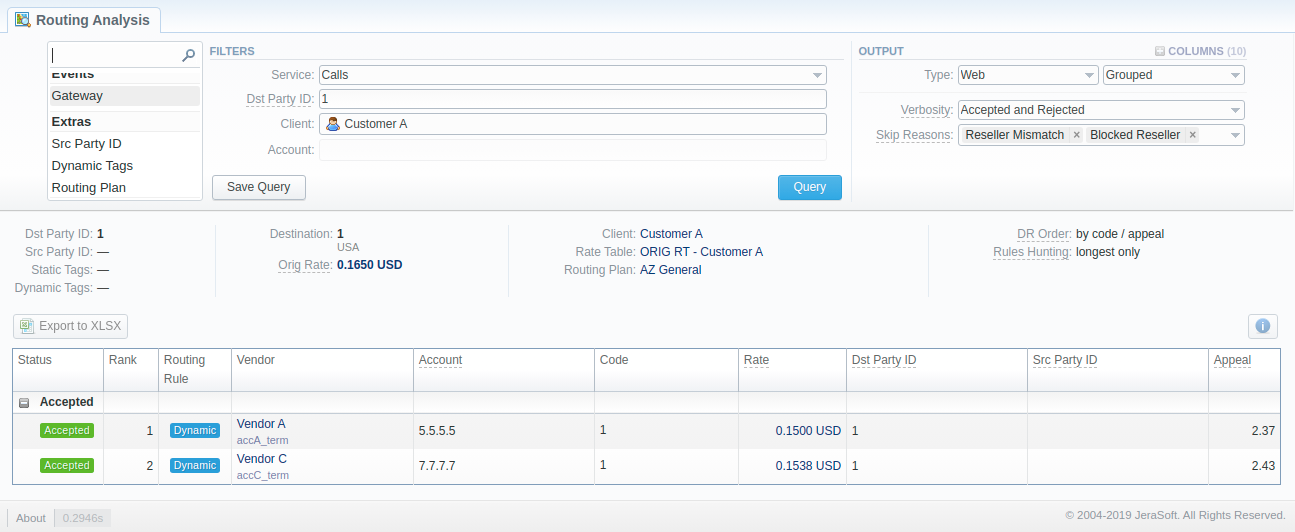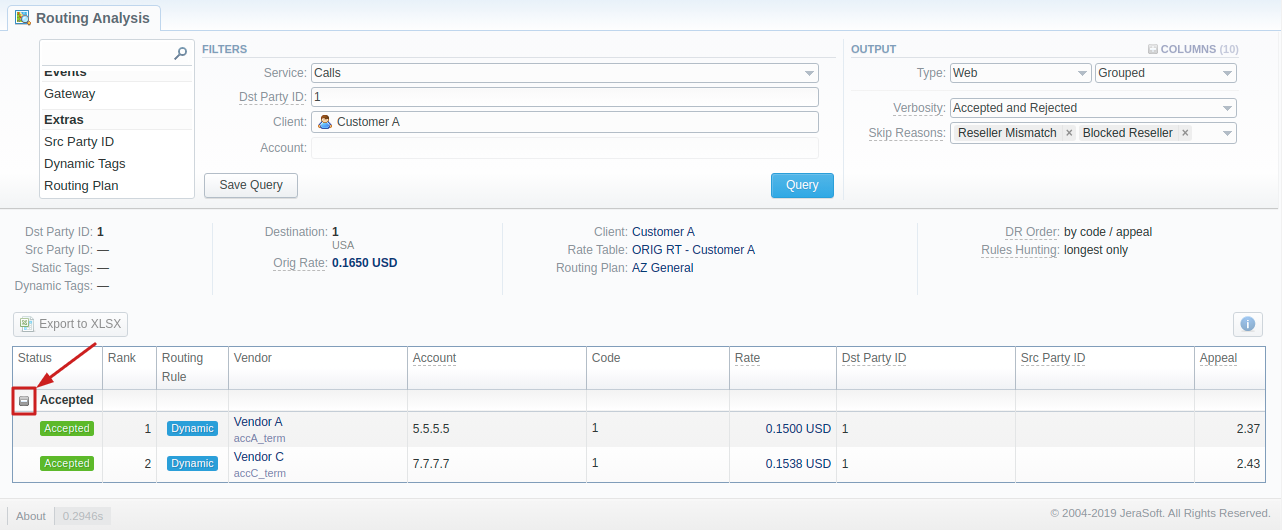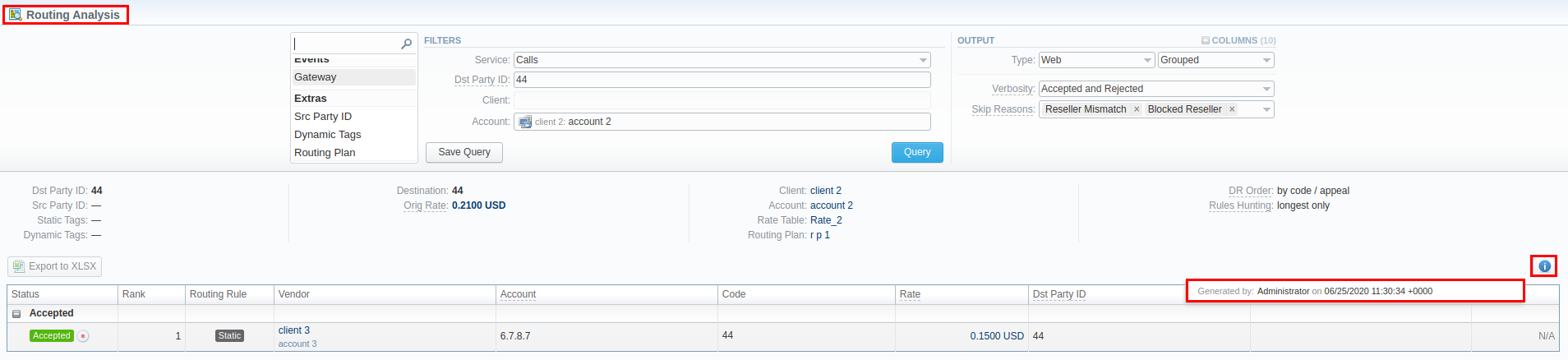Docs for all releases
Page History
...
Screenshot: Routing Analysis form
| Panel | ||||||
|---|---|---|---|---|---|---|
| ||||||
Please note that if there are changes in the Term Rate Table, you need to launch Dynamic Routing Manager in the Task Scheduler section (System > Task Scheduler). Routing Analysis shows routes based on the routing table built on the last run of the Dynamic Routing Manager. So you won't be able to see the latest changes regarding Routing Rules until Dynamic Routing Manager is restarted. |
...
Screenshot: Routing Analysis
Moreover, you can create (save) and display previously saved report templates by сlicking Save Query and Load Query respectively. Keep in mind that the load button will be present only if there is at least one routing analysis report in the Report Templates section.
...
Screenshot: Expand/collapse report data
If applicable, you can check the future terminator's rate, its effective date, and profit in the report by hovering over a current rate in the Term Rate column.
...
You can export report data either in a .xlsx or .csv file that would contain currently presented data. Click the Export to XLSx or Export to CSV button to download a file of the respective format. Be advised that the Export to CSV button is only available if Output is set to Web/Plain.
| Panelnote | |||||||||||
|---|---|---|---|---|---|---|---|---|---|---|---|
|
| :||||||||||
|
...
Screenshot: Routing Analysis Info icon
Knowledge Base Articles
...