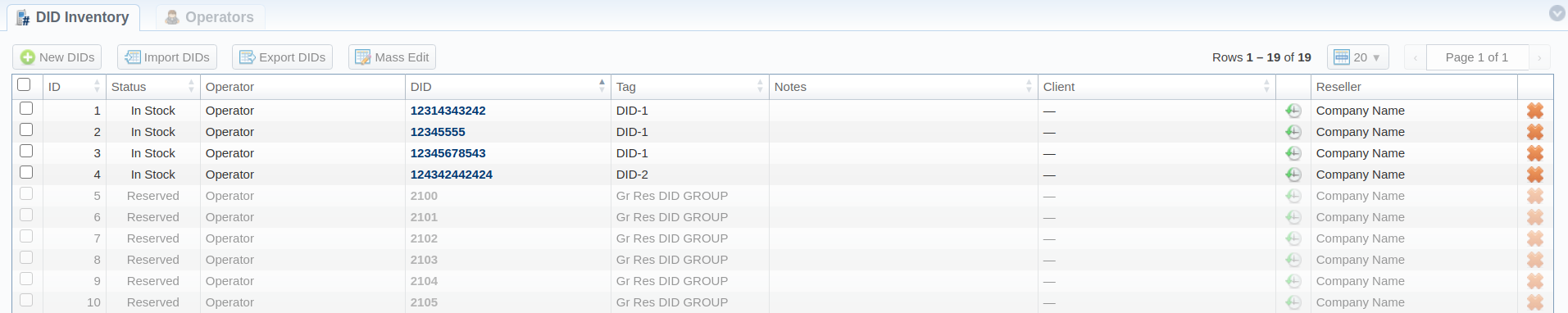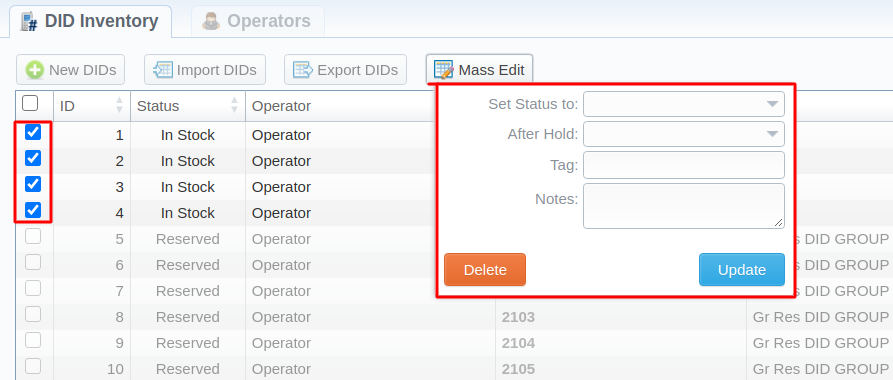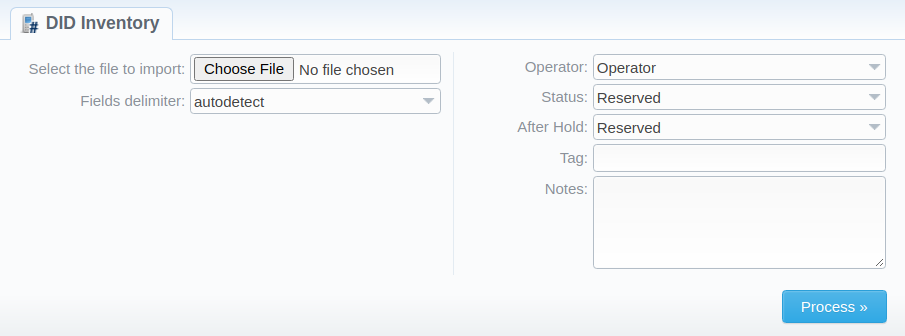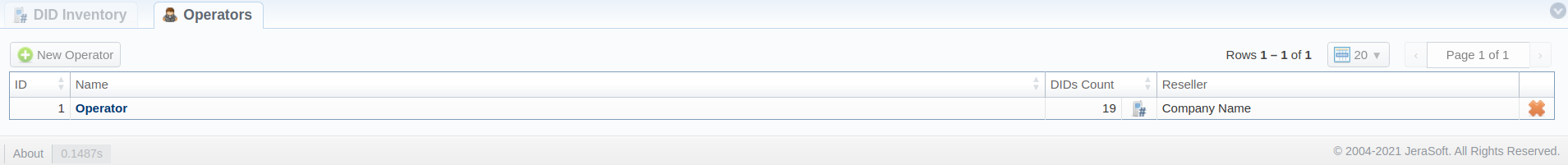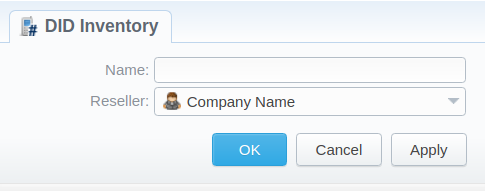Docs for all releases
Page History
...
Screenshot: DID Inventory section
| Column | Description | |
|---|---|---|
| ID | ID of a current DID number | |
| Status | Status of a current DID number | |
| DID is in use by a customer | |
| DID is in stock and available for usage | |
| DID is temporarily not available for usage | |
| DID is not used but at the same time not available for purchase yet | |
| DID is on hold after usage | |
| DID is not used and not available anymore | |
| Operator | Current DID's operator, an owner of a current DID number | |
| DID | Current DID number | |
| Tag | Specify the tag for a respective DID number you would like to be tagged in the future | |
| Notes | Additional information about a certain DID | |
| Client | Shows the client and account, which a current DID belongs to | |
| Reseller | Name of a reseller, under which the respective DID's operator was created | |
...
Screenshot: Mass Edit window
DIDs Importing
...
Screenshot: Importing DIDs
Screenshot: Rows and Columns Select
DIDs Exporting
DIDs export allows a user to download a .csv file that contains information currently displayed in a section table. Apart from all the columns, the file contains an extra Package column, where a respective package name, if any of the DIDs is assigned to the package, will be displayed.
Screenshot: Export DIDs button
Screenshot: Package column in an exported file
...
Screenshot: Operators tab
| Column | Description |
|---|---|
| ID | ID of an operator |
| Name | Operator's name |
| DID's count | The amount of DID numbers owned by the current operator |
| Reseller | Current operators' reseller |
The functional buttons/icons in the tab are:
| Button/Icon | Description |
|---|---|
Allows creating a new operator | |
Allows filtering DID numbers in the DID Inventory tab by a target operator | |
Allows deleting a respective operator |
You can filter tab data by Resellers using Advanced Search in the top right corner of the page.
...
Screenshot: New Operator creation form